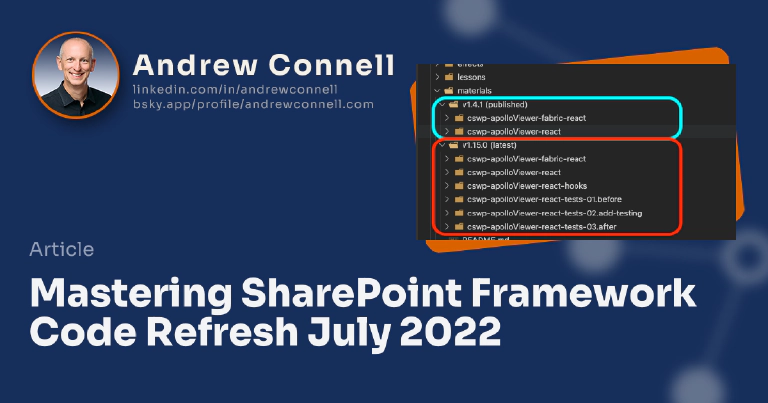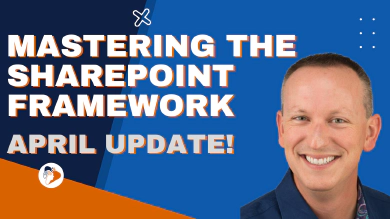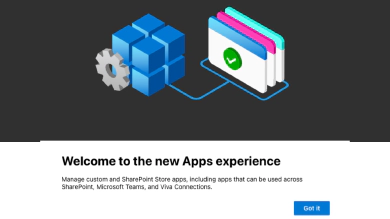Earlier today, I wrapped up refreshing the student code downloads for the Fundamentals & Ultimate bundles of my Mastering the SharePoint Framework course to SPFx v1.15.0, built from scratch.
All students of either the Fundamentals or Ultimate bundle of my course, Mastering the SharePoint Framework, can download the samples from the course right now. This includes over 70 sample projects I created in the instructor-led lesson demos across both bundles!
What’s included in this refresh?
The most significant part of this update is that all projects have been updated to SPFx v1.15.0, the current version of the SharePoint Framework. All original projects in the download have been rebuilt from scratch. This means that you now have an example of what the project looked like when it was created as shown in the lessons, as well as what it would look like if you used the latest SPFx version available.
Not all lessons in the course warrant a re-record, so I always provide the original samples created in the lesson demos as well as the latest versions.
For example, the following figure shows two chapters:
- In April earlier this year, I completely rerecorded and published chapter 5. At that time the available version was with SPFx v1.14. In this update, I created a new version of the sample created in that chapter using the latest SPFx version available, SPFx v1.15.
- Chapter 22 is about React. Unfortunately not much has changed with SPFx & React since I originally published that chapter so I include the two original projects with the SPFx v1.4.1 used in the lessons. But I replaced the latest projects with completely rebuilt versions using the SPFx v1.15.0 release.
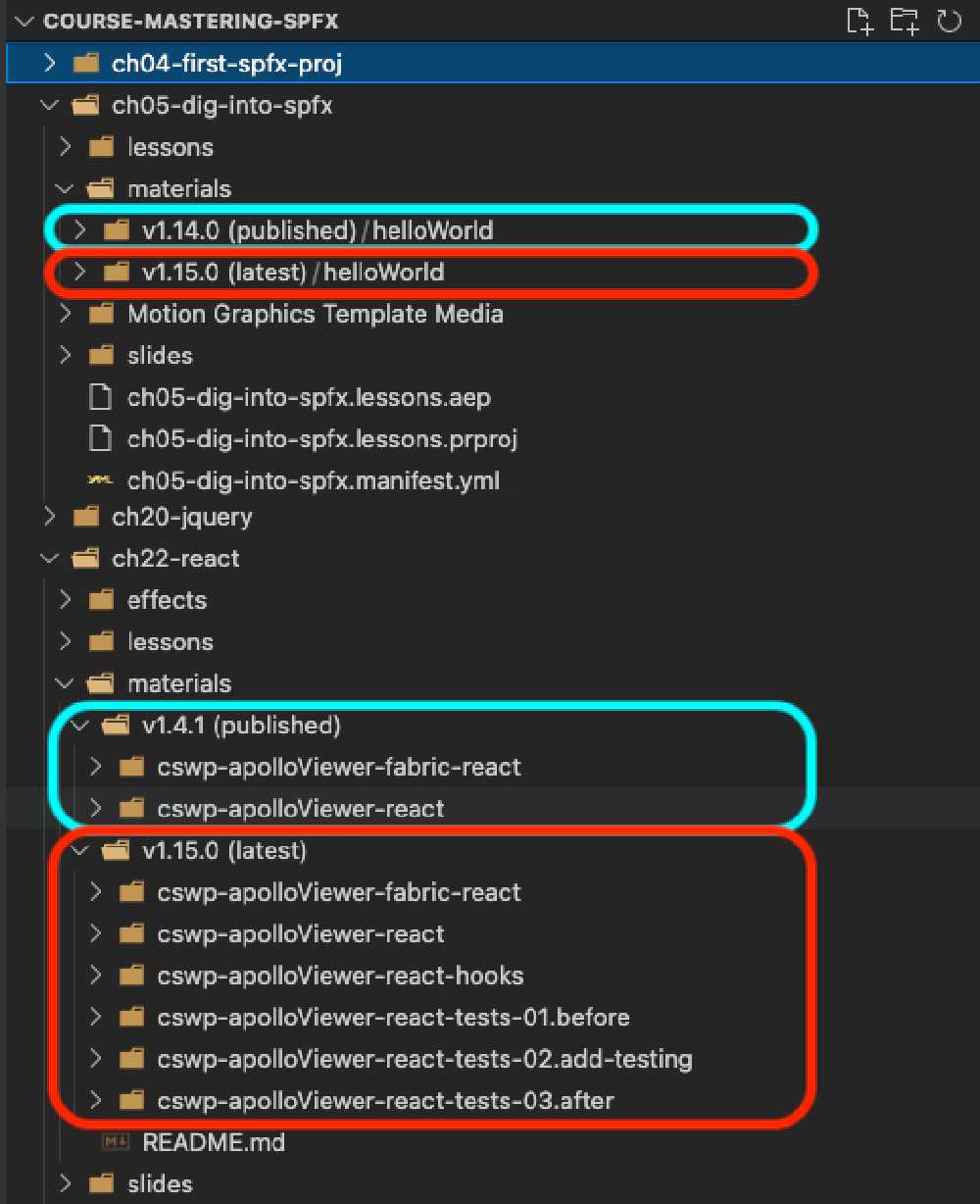
Example projects from the student downloads
SPFx v1.15 (aka: The attack of ESLint)
As I covered in my SPFx v1.15 unboxing video & associated blog post, Microsoft swapped out TSLint in favor of ESLint. This is a huge & welcomed change!
Except Microsoft has imposed a TON of linting rules on our projects. Many of the projects were met with a wall of yellow warnings for failing ESLint issues. Setting aside the shock of seeing all that yellow, I updated every project’s code in the SPFx v1.15 versions to squash all the ESLinting warnings. This way, you can see how to avoid them.
In a very few limited instances, I did disable an ESLint rule on a project, or on select lines as the rule was either irrelevant or it makes the code too hard to comprehend. A good example is the no-async-await rule that I’ve logged as an issue with the SharePoint team: sharepoint/sp-dev-docs#8260 (apparently they’ve already fixed this that will be addressed in an upcoming SPFx update).
Start Learning the SharePoint Framework Today - 🚨 Save 25% Thru July 17 💰!
Are you ready to level up your Microsoft 365 knowledge and start learning the SharePoint Framework? This week only, save 25% off your enrollment off either of the Fundamentals or Ultimate bundles. Just use the code 74VKMWF7 at checkout.
👉 Check the chapter list on our site for a list of the topics covered in each bundle.
Already enrolled in the Fundamentals bundle and want to upgrade to the Ultimate bundle? You too can save 25% off the upgrade - that’s $125 off the regular $500 upgrade price). 🤔 How can you upgrade? Get your unique upgrade link from the email we sent out today to all students, or contact us.
These deals expire at the end of the day (ET) Sunday, July 17, 2022, so don’t let it pass you by!
What’s next with the Mastering the SharePoint Framework course?
With the course’s download refresh complete, I can get back to refreshing a few chapters in the course. First up: the chapter on extensions and new lessons on the form customizer extension added in the SPFx v1.15 release (I covered these in my SPFx v1.15 unboxing video & blog post.
Sign up for our mailing list to get details on this upcoming refresh!

Microsoft MVP, Full-Stack Developer & Chief Course Artisan - Voitanos LLC.
Andrew Connell is a full stack developer who focuses on Microsoft Azure & Microsoft 365. He’s a 20+ year recipient of Microsoft’s MVP award and has helped thousands of developers through the various courses he’s authored & taught. Whether it’s an introduction to the entire ecosystem, or a deep dive into a specific software, his resources, tools, and support help web developers become experts in the Microsoft 365 ecosystem, so they can become irreplaceable in their organization.