Microsoft’s major conferences (Build and Ignite) showcase their latest and upcoming projects. The latest Build Conference in Seattle continued this tradition, with a heavy focus on their investments in AI agents dominating the keynotes and session catalog. For Microsoft 365 full-stack developers like you, keeping up with relevant industry news is challenging enough, let alone filtering through all the announcements to find what matters for your role. But if you’re a full-stack Microsoft 365 developer, this article will help you cut through the noise.
I invested over 50 hours watching more than 55 sessions and keynotes, reading announcements, and asking questions to distill the essential information for full-stack developers in the Microsoft 365 space.
My favorite resources for creating this summary are the Microsoft Build 2025 Book of News & session recordings. I created a playlist on my YouTube channel of all the sessions that Microsoft 365 full-stack developers should check out: Microsoft Build 2025 - for Microsoft Full-Stack Developers:
While you can get a lot of announcements from the keynotes…
- Day 1 - Opening Keynote with Microsoft CEO, Satya Nadella
- Day 2 - Unpacking the Tech with Jay Parikh (Executive VP, Microsoft CoreAI), Charles Lamanna (Corporate VP, Business & Industry Copilot), & Scott Guthrie (Executive VP, Cloud & AI)
… the details are in the live & pre-recorded sessions demos.
In this summary, I’ve gathered key information and included relevant links to announcements, session recordings, and documentation for those who want to dig deeper.
The article covers the following key areas:
- Microsoft 365 Agents SDK
- Microsoft 365 Development Tools: TTK ⇒ ATK
- Microsoft 365 Copilot Dev - Declarative Agents
- Microsoft 365 Copilot Dev - Custom Engine Agents
- Microsoft 365 Copilot APIs
- Azure AI Foundry
- Azure AI Search
- Azure Functions
- Copilot Studio
Let’s get started.
Microsoft 365 Agents SDK
In my Ignite 2024 conference recap article, I mentioned that Microsoft announced a new Microsoft 365 Agents SDK in preview. At that time, the details were slim, and it wasn’t clear what this was, but it was clear at Build this year, it’s important to Microsoft.

Microsoft 365 Agents SDK
Announced at Build, the Microsoft 365 Agents SDK is now GA
You can think of the Agents SDK as a replacement for the Bot Framework SDK… in other words, the Agents SDK. They’ve introduced multiple new packages and namespaces to replace existing Bot Framework and botbuilder libraries… you’ll use these to implement bots and message extensions for Microsoft Teams apps.
When you boil it down, that’s all agents are - bots, or chatbots, that are leveraging AI using LLMs to determine the user’s intent, and the ability to communicate with each other.
The Microsoft 365 Agents SDK enables you to create and deploy agents across multiple channels. This includes Microsoft 365 Copilot, Microsoft Teams, and custom web apps. The SDK provides scaffolding for communication handling and lets developers use their preferred AI services while managing agent deployment through the SDK’s channel management features.
Enterprise developers often need to integrate agents from various providers and tech stacks. The Agents SDK makes this easier by simplifying agentic pattern implementation, allowing developers to choose any AI service, model, or agent that fits their needs. The SDK provides developers with the ability to build agent “containers” that come with built-in state management, storage, and event handling capabilities. These containers can be deployed to any channel, including Microsoft 365 Copilot and Microsoft Teams. The SDK’s flexibility allows developers to implement agentic patterns using any AI service they choose, while also enabling fine-tuned agent behavior to match specific client requirements, such as Microsoft Teams integration.
However, the Microsoft 365 Agents SDK feels rushed and unfinished in its current state. The more I rolled up my sleeves over the last week or so, the more it looks like they came into build REAL hot. For example:
- The samples and docs are unfinished (multiple broken links in the table & contents and internal links).
- There aren’t any docs for the JavaScript & Python SDKs - only the C#/.NET SDK is documented.
- Parts of the JavaScript SDK, when you dig into the source code, that seem like they’ve copied or only slightly modified some code from the Bot Framework that is duplicated in other areas of the SDK.
- It seems there are multiple ways to handle specific types of messages for message extensions.

Andrew Connell
Microsoft MVP, Full-Stack Developer & Chief Course Artisan - Voitanos LLC.
- Microsoft 365 Agents SDK (overview)
- Microsoft 365 Agent SDK (repo)
- BRK163 · Create agents for Microsoft 365 Copilot with Microsoft 365 Agents SDK
Microsoft 365 Development Tools: TTK ⇒ ATK
Microsoft announced a significant rebranding of its developer tools at Build for those who were creating apps for Microsoft Teams. Announced at Build, the existing Teams Toolkit extension for VS Code was renamed to the Microsoft 365 Agents Toolkit.
To be clear - this is almost entirely JUST a renaming exercise.
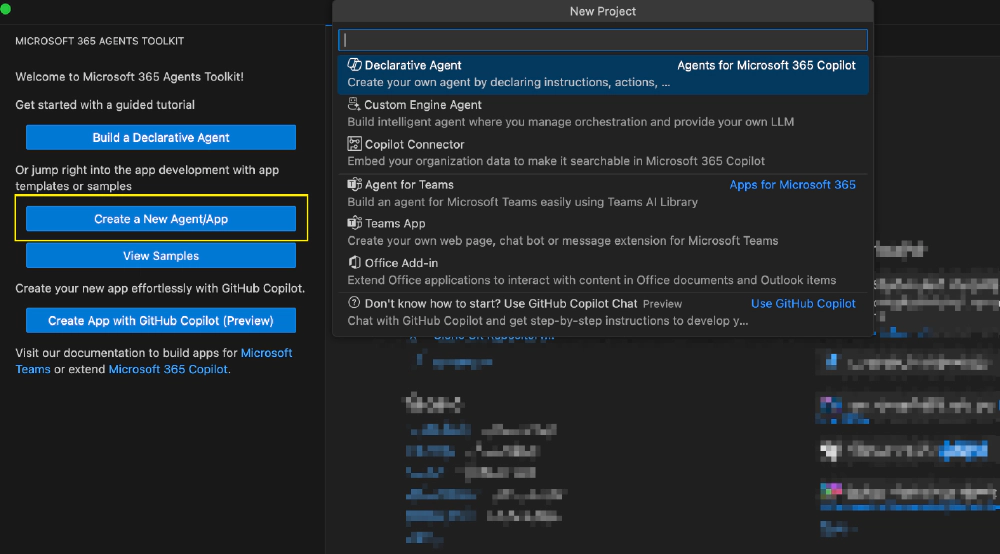
Microsoft 365 Agents Toolkit (ATK) extension for VS Code - renamed from the Teams Toolkit (TTK)
This VS Code extension, which previously enabled developers to create Teams apps including tabs, message extensions, and bots, and whose scope grew to include Office add-ins and both declarative agents as well as custom engine agents for Microsoft 365 Copilot, has a name that no longer represents what you use it for.
Before, when you wanted to create a new tab or message extension for Microsoft Teams, you used the Teams Toolkit (TTK). Creating an agent for M365 Copilot? Use the TTK. While that stretched the name of the toolkit, it was an existing name. If you’re going to rebrand something, it should represent what it’s used for.
Why not the M365 Development Toolkit? A Missed Opportunity
To me, it would have made a LOT more sense to rename the TTK to the Microsoft 365 Development Toolkit. Why? That would have better represented what the toolkit is used for: to create apps for Microsoft 365, including agents, apps & extensions for Microsoft Teams, and Office Add-ins.
The name Microsoft 365 Agents Toolkit (ATK) is already confusing developers. I was in the middle of teaching a Teams application development class last week during Build, and the fact that VS Code automatically replaced the TTK with the ATK threw multiple students off:
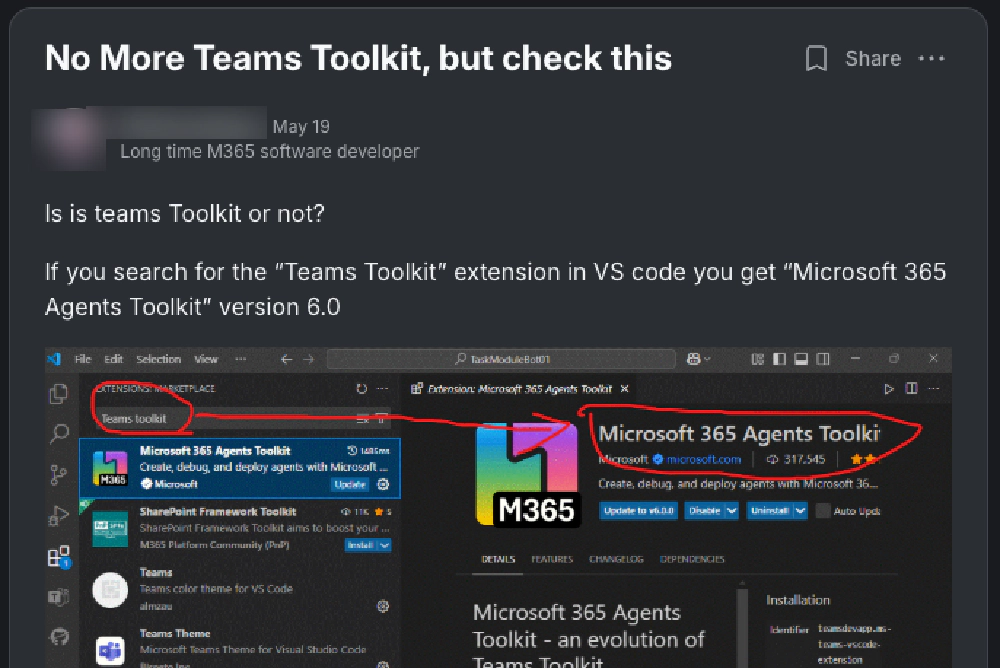
Replacing the Teams Toolkit with the Agents Toolkit for VS Code
While the title says it’s an ’evolution of Teams Toolkit’, it isn’t clear that it replaced it.

Andrew Connell
Microsoft MVP, Full-Stack Developer & Chief Course Artisan - Voitanos LLC.
The rebranding extends beyond just the toolkit name.
Microsoft also updated the Teams app CLI to the M365 agents toolkit CLI and renamed the test tool used to test bots & message extensions to the Microsoft 365 Agents Playground.
Yup… you use the Microsoft 365 Agents Playground to test your bots & message extensions… in what world (outside of Redmond) does that make sense? sigh…
This change also impacted some of the new project templates. Some templates were left largely unchanged (message extensions) while others use the new M365 Agents SDK (bots), creating a confusing mix of old Bot Framework approaches and the new Microsoft 365 Agents SDK.
- Introducing the Microsoft 365 Agents Toolkit
- Microsoft 365 Agents Toolkit
- Microsoft 365 Agents Toolkit command line interface
- BRK163 · Create agents for Microsoft 365 Copilot with Microsoft 365 Agents SDK
Microsoft 365 Copilot Dev - Declarative Agents
Now let’s look at some changes announced at Build that are specific to creating declarative agents for Microsoft 365 Copilot for full-stack developers (aka: pro-code/code-first).
Microsoft Graph Copilot Connectors
Let’s talk about connectors. What we previously called Microsoft Graph Connectors have been renamed to Copilot Connectors.
These connectors let you bring large, unstructured content from outside Microsoft 365 into your organization. The content gets indexed into the Semantic Index through Microsoft Graph, providing additional grounding information to Copilot. A significant change is that Microsoft has removed all previous limitations; there are now no restrictions on the number of connectors or items you can have.
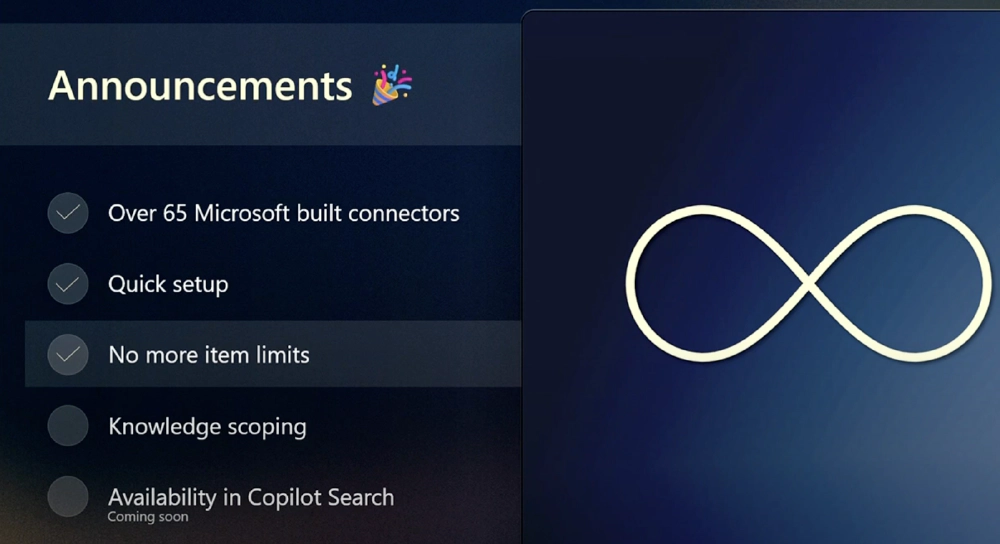
Copilot Connector Announcements
They’ve also previewed new scoping capabilities for connectors. For instance, with the Azure DevOps connector, you can now limit the knowledge scope to specific projects rather than including all projects. Microsoft is also expanding knowledge source options for connectors to include Dataverse, email, and people.
The new Microsoft 365 Agents Toolkit now includes a template for creating Copilot Connectors.
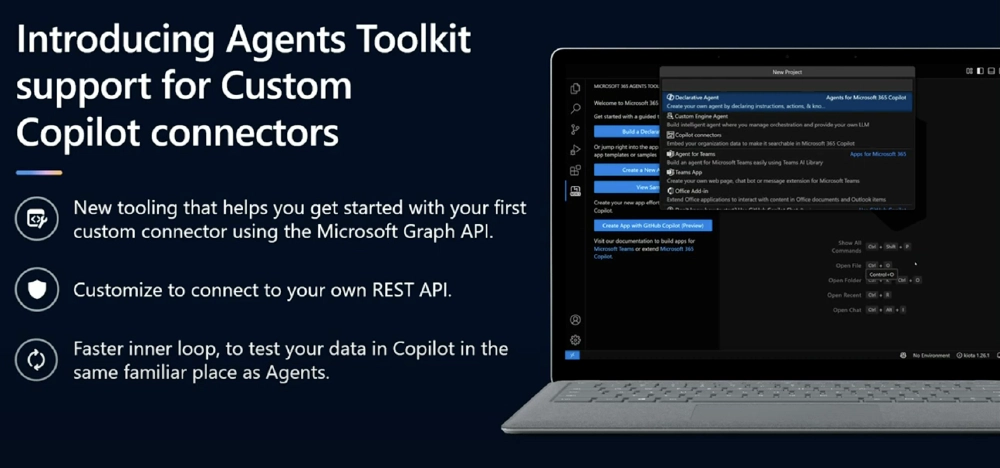
Create Custom Copilot Connectors with the M365 Agents Toolkit (ATK)
Support for Model Context Protocol (MCP) Actions
Announced at Build, Microsoft has introduced support for MCP servers (in private preview) as an additional action source in your declarative agents. This is done by introducing a new runtime, in addition to the existing support for OpenAPI Documents (OAD) specs, that maps a function to an operation in the MCP server.
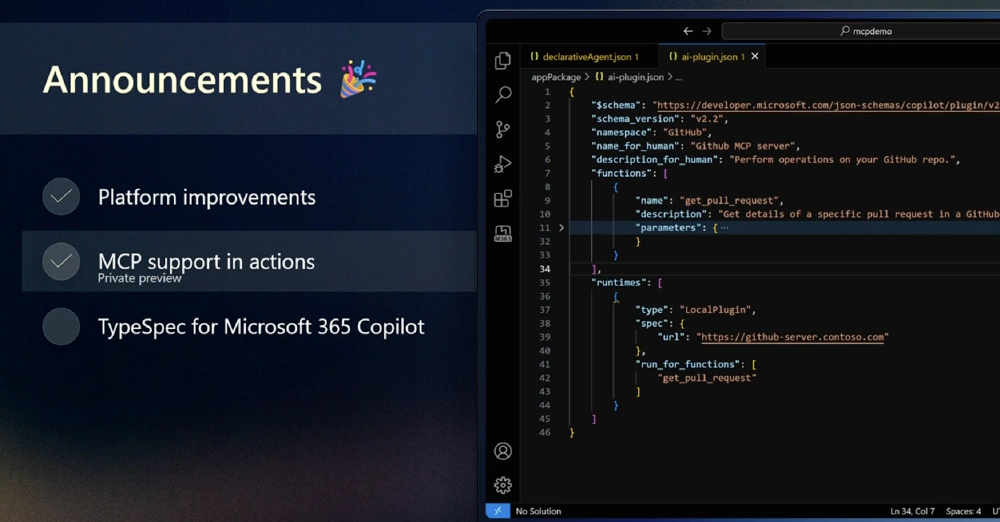
MCP Support in M365 Copilot Declarative Agents as Custom Actions
TypeSpec - a DSL for Creating Declarative Agents, OAD files, and more
TypeSpec, a new domain specific language (DSL), can be used to create the parts that make up declarative agents. This includes the declarative agent manifest, plugin/action manifest, and the OAD spec documents. Before TypeSpec, we used JSON & YAML to create these files, but these formats have limited options for improving the developer experience.
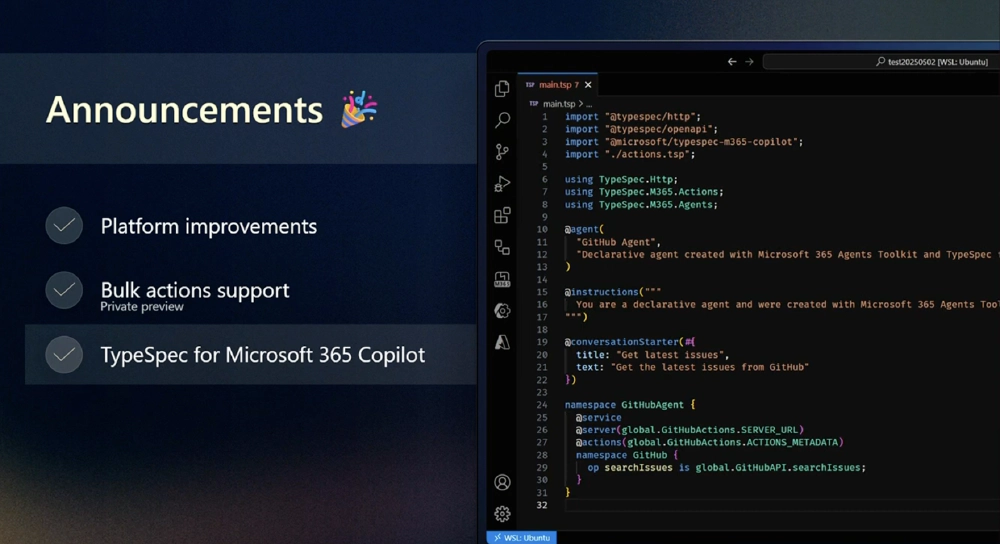
Build M365 Copilot Declarative Agents using TypeSpec
You can think of TypeSpec similar to what Bicep does for Azure Resource Manager (ARM) templates: it provides type checking, IntelliSense, modules, and many more features. While you don’t have to use it (TypeSpec or Bicep), it should help your productivity and development experience.
- Build Apps and Agents with Visual Studio Code and Azure
- BRK167 · Add more knowledge to Microsoft 365 Copilot with Copilot connectors and actions
- OD819 · Unlock the power of declarative agent development for Microsoft 365 Copilot
- OD820 · Accelerate your journey to Microsoft 365 Copilot by building your first custom Copilot connectors
Microsoft 365 Copilot Dev - Custom Engine Agents
Now let’s look at some announcements related to custom engine agents (CEA).
Teams AI Library v2
The big news around custom engine agents was the announcement of the Teams AI Library v2 (in public preview). The relationship between this library and the newly renamed M365 Agents Toolkit (ATK) is quite confusing. Let me explain…
Teams AI V2 Renamed to Teams SDK in November 2025
In November 2025, Microsoft renamed the Teams AI v2 SDK to the Teams SDK, more accurately representing what it really is, what it should be used for, and for what kinds of apps.
Teams JS SDK for client apps, Teams SDK and M365 Agents SDK for server-side. Learn when to use each SDK and how to navigate Microsoft's confusing guidance.
https://www.voitanos.io/blog/microsoft-teams-three-sdks-what-to-use/
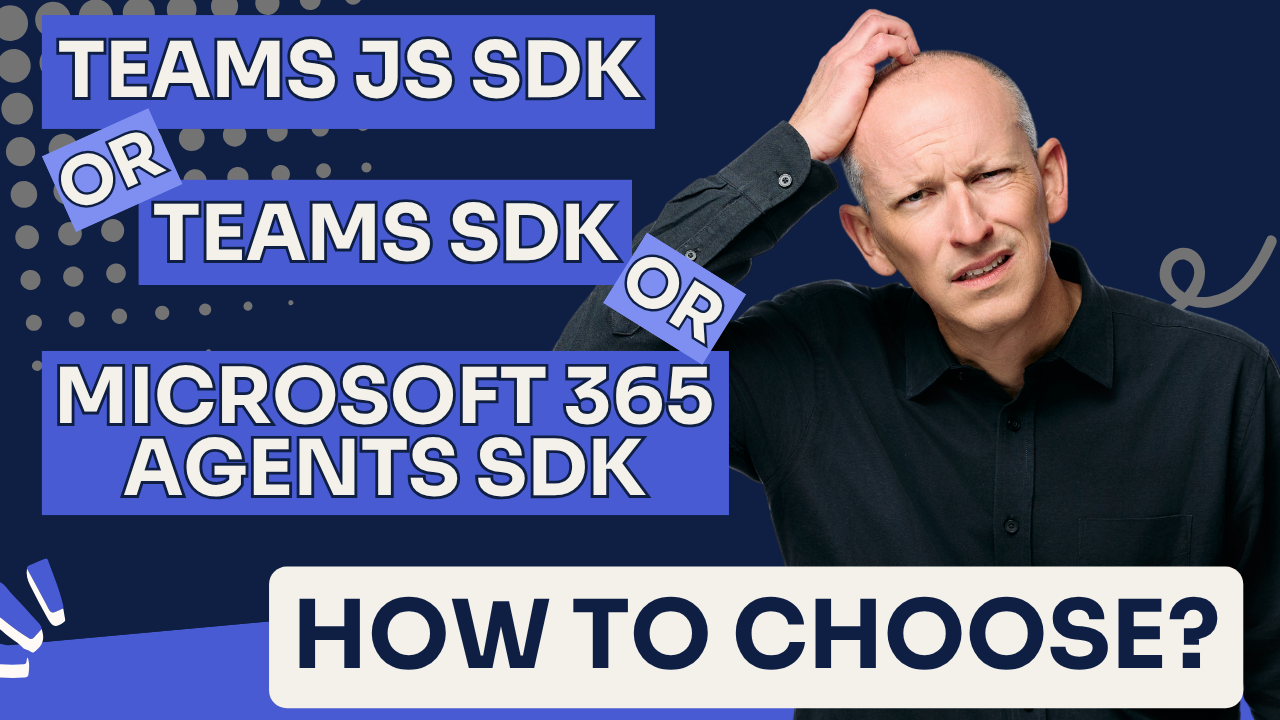
Throughout the Teams AI Library v2 documentation, you’ll find references to the Teams Toolkit (TTK) rather than the new M365 Agents Toolkit (ATK) that I covered earlier in this article.
While the Teams AI Library v2 is owned and managed by the Teams AI Library team, not the ATK team (formerly the TTK team), the documentation creates confusion around tooling ownership. The original Teams app CLI was part of the Teams Toolkit, but this was later renamed during the transition to ATK.
The Teams AI Library v2 docs explicitly mention in multiple places that they don’t own or manage the ATK, though they incorrectly call it the Teams Toolkit, and direct users elsewhere for support.
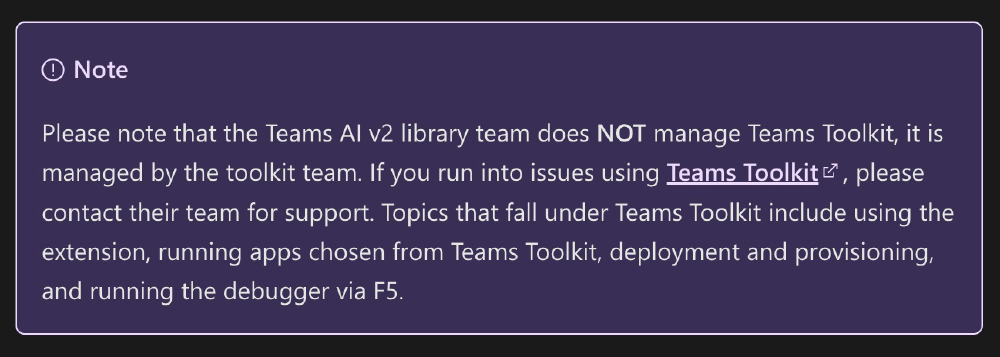
Teams AI Library sure seems adamant they aren't part of the toolkit team
To create new apps that use the Teams AI Library, you don’t use the M365 Agents Toolkit; you use the Teams AI Library’s CLI, the “Teams CLI” (or simply teams when run from the command line).
However, the Teams AI Library v2 SDK provides commands through their CLI to add support for ATK project features (again, incorrectly referring to it as TTK), such as environments and project files:
# add ATK features to to Teams AI Library projects such as:
# ... environment files (./env/*)
# ... provisioning Azure Bicep templates (in ./infra/*)
# ... project files (./m365agents.*.yaml)
teams config add ttk.basic
# or, remove them...
teams config remove ttk.basic
Um… if you can add them, why does the Teams AI Library have its own CLI, project templates, and developer docs?
We don’t need another SDK! An updated Teams AI Library that integrates into the existing tools.
But that’s not all…
The Microsoft 365 Agents Toolkit has a CLI, the @microsoft/m365agentstoolkit-cli (simply atk when run from the command line). This replaced the Teams Toolkit CLI @microsoft/teamsapp-cli (simply teamsapp on the command line).
Here’s where it gets confusing:
- The M365 Agents Toolkit CLI (using
atk) is for creating agents and Teams apps - The Teams AI Library v2 (using
teams) is for creating custom engine agents and Teams apps like bots and message extensions
And as if that weren’t enough, you can create custom engine agents directly in the M365 Agents Toolkit VS Code extension, but that doesn’t use the Teams AI Library… it uses the M365 Agents SDK.
Come on, Microsoft, this might make sense inside your walls, but put yourself in the shoes of developers trying to navigate your platform.
Instead of integrating with the existing Teams Toolkit developer tools, the Teams AI Library team has created its own parallel tooling and templates, only to have the original toolkit suddenly renamed.
This desperately needs fixing!
- Introducing Microsoft 365 Copilot Tuning, multi-agent orchestration, and more from Microsoft Build 2025: Empower developers to build the way they want
- Teams AI Library (video)
- Teams AI Library v2 SDK
- BRK166 · Build Microsoft Teams collaborative agents as virtual colleagues with Visual Studio Code
- BRK117 · Use VS Code to build AI apps and agents
Microsoft 365 Copilot APIs
At Build, Microsoft introduced a suite of Copilot APIs designed to enable developers to build sophisticated AI agents that can seamlessly integrate with enterprise Microsoft 365 data. These new APIs will be a great addition to developers creating custom engine agents (CEAs) when you want to leverage some aspects of Microsoft 365 Copilot that declarative agents can natively take advantage of.
For example, consider when you want to programmatically submit a prompt to M365 copilot. That triggers M365 Copilot to get relevant information to your prompt from the semantic index. Today, that’s not possible with CEAs, but the newly announced Retrieval API (in public preview) provides secure, compliant access to organizational knowledge across Microsoft 365 data sources. This API enables context-aware retrieval augmented generation (RAG) workflows by accessing SharePoint documents and sites. In the future, it will also be able to also get access to emails, Microsoft Teams messages, meeting transcripts, and external data sources through Copilot connectors.
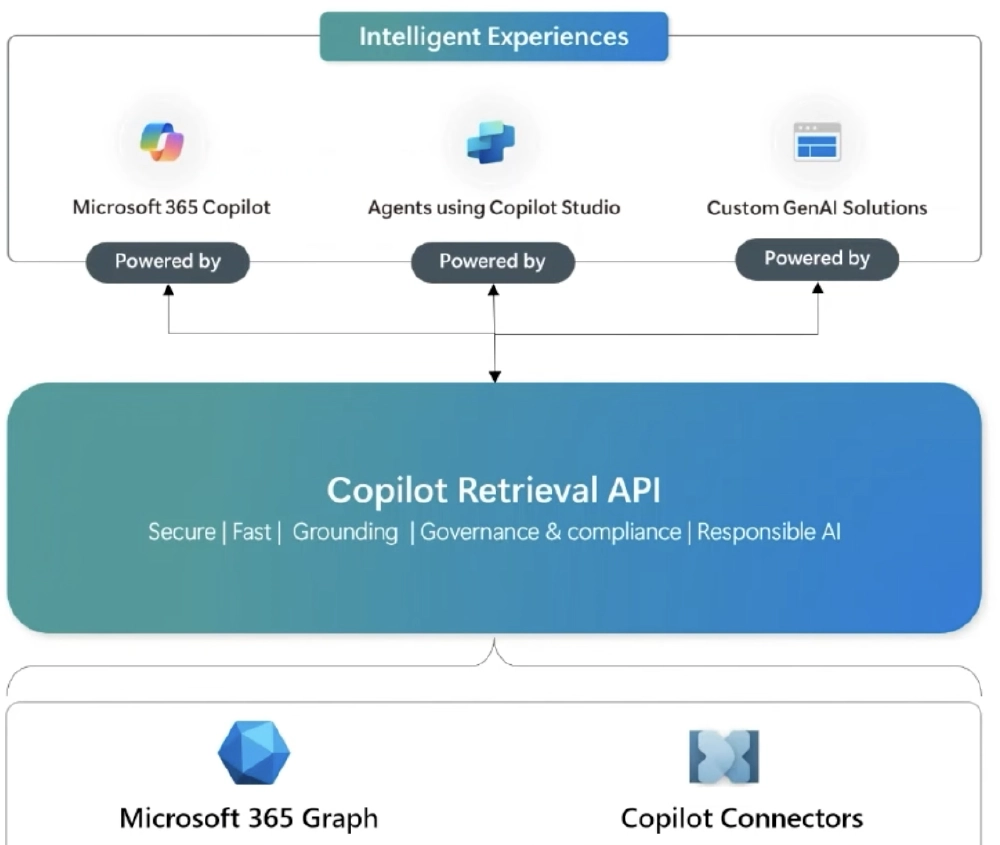
Microsoft 365 Copilot Retrieval API
Importantly, the API operates on a metered pricing model, also known as pay-as-you-go (PAYG). This means you won’t need a Microsoft 365 Copilot license to use it, another aspect of CEAs.
The retrieval API isn’t the only API you’ll have access to. Microsoft is also developing additional APIs to create a comprehensive enterprise AI platform, including:
- Chat API: for in-workflow Copilot interactions
- AI Insights API: for Teams meeting analytics
- AI Interactions API for tenant-wide AI usage monitoring
This suite addresses key enterprise requirements, including context-aware RAG implementations, Copilot usage optimization, embedded AI experiences, and compliant AI interaction management, all delivered through secure, enterprise-ready APIs. Consider the AI Insights API - today, if you wanted to get access to the same meeting analytics or AI generated notes and action items, you’d have to take the transcript and do it yourself. But the new AI Insights API will give you access to the same results Teams does for us!
- Introducing Microsoft 365 Copilot APIs
- Microsoft 365 Copilot APIs
- Copilot Interaction Export
- Copilot Interaction History
- Copilot Interactions Wehbooks
- Copilot AI Meeting Insights
- OD816 · Copilot Retrieval API & how to build Custom Engine Agents with RAG
- BRK166 · Build Microsoft Teams collaborative agents as virtual colleagues with Visual Studio Code
Azure AI Foundry
The Build conference contains a ton of news about Azure AI Foundry, including new tools for developers and monitoring their AI apps when deployed in production. A highlight was the GA announcement of the Azure AI Foundry Agent Service!
AI Foundry Agent Service GA
Since its preview launch at Ignite 2024, over 10,000 customers have used the service to build everything from customer support assistants to process optimization bots.
The GA release delivers three key improvements to help businesses build and deploy intelligent agent systems: Multi-Agent Orchestration enables complex workflows through Connected Agents (point-to-point interactions) and Multi-Agent Workflows (structured processes), all powered by Semantic Kernel and AutoGen frameworks.
Open and Interoperable Tools expand connectivity with Logic Apps (1,400+ workflows), SharePoint integration, Microsoft Fabric, and Bing Search. The Agent2Agent API supports multi-cloud orchestration using Crew AI, LangGraph, and LlamaIndex.
Trust and Enterprise Readiness provides monitoring tools, security controls, and Cosmos DB thread storage. A unified Foundry resource simplifies management while maintaining enterprise-grade security for mission-critical operations.
Azure AI Foundry Observability & Developer Experience
Azure AI Foundry Observability is getting new tools to help developers watch how well their AI programs are working. These new features help users see if their AI is fast, good quality, affordable, and safe. Everything shows up on one easy-to-read screen with detailed information.
In addition, AI Foundry is enhancing the developer experience at every step of building AI programs. It can test things when they’re improving their AI models, updating instructions, or switching between different AI systems. Developers start in a special practice area called the “agent playground,” where they can safely test their AI. When they’re ready to write real code, the system can automatically check their work every time they save changes using tools like GitHub Actions and Microsoft Azure DevOps.
After deployed your apps that incorporate different AI features into production, Azure AI Foundry Observability gives a main dashboard to watch everything. With just one setup step, the system will constantly check if the AI is working well and staying safe. It connects directly to detailed logs, making it easy to find and fix problems quickly. AI development teams can keep track of and monitor their work with complete, real-time information about all their AI systems. These features are in preview.
- Announcing General Availability of Azure AI Foundry Agent Service
- Enterprise-grade controls for AI apps and agents built with Azure AI Foundry and Copilot Studio
- Microsoft Purview data security and compliance protections for generative AI apps
- BRK149 · Azure AI Agent Service: Transforming workflows with Azure AI Foundry
- BRK154 · Developer essentials for agents and apps in Azure AI Foundry
- BRK148 · Building the digital workforce: Multi-agent apps with Azure AI Foundry
- BRK155 · Azure AI Foundry: The AI app and Agent Factory
- BRK145 · Building secure agents with Azure AI Foundry and Microsoft Security
- BRK171 · Solving the Unsolvable: Advanced Agentic AI Models in Azure AI Foundry
- BRK173 · Advanced Azure OpenAI Innovation in Azure AI Foundry
- BRK174 · Unveiling Latest Innovations in Azure AI Foundry Model Catalog
Azure AI Search
Azure AI Search is evolving from traditional search into purpose-built systems designed for agents and RAG applications. This update introduces agentic retrieval, enhanced data ingestion, and enterprise-grade security features, marking a significant advancement in intelligent search capabilities.
Agentic Retrieval (in public preview), an interesting approach to address challenges with semantic queries, is a big jump from traditional search methods. Rather than simply returning top results, the system analyzes queries in context, considers chat history, and uses intelligent query planning to break down complex queries. It runs multiple parallel searches while automatically correcting typos and resolving references, merging everything into coherent responses. This approach excels at handling complex questions that single-document retrieval can’t answer, showing a 40% improvement in answer relevance and 30% higher result rate for complex queries. The new Knowledge Agent API simplifies this complexity, letting developers focus on building their applications.
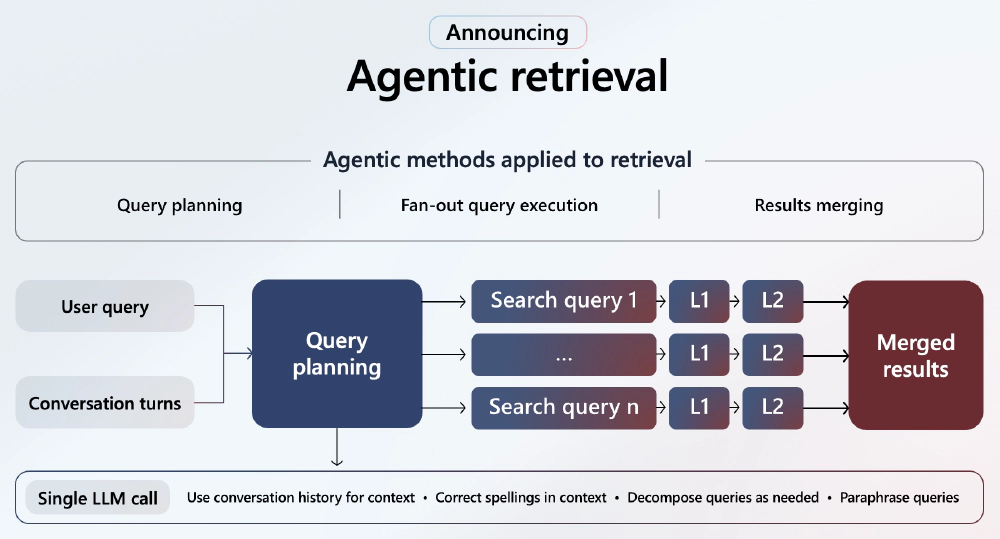
Agentic Retrieval for Azure AI Search
The improved data pipeline now handles modern documents’ multimodal elements (text, images, layouts, and diagrams) more effectively. Key improvements include enhanced multimodal document processing, image verbalization through LLMs, and layout information extraction for better context understanding. The platform offers refined chunking and a knowledge store that makes document components independently addressable, all through a streamlined wizard interface in the Azure portal. Enterprise-grade security provides comprehensive access control through document-level permissions, Entra ID integration, and automatic propagation of access control lists from sources like Azure Data Lake Storage. Microsoft Purview document sensitivity labels ensure users see only authorized content throughout the retrieval process. The Azure Model Context Protocol (MCP) server streamlines development by enabling natural language queries of Azure resources, using self-describing APIs to enhance agent interaction and speed up application development.
- Introducing agentic retrieval in Azure AI Search
- Up to 40% better relevance for complex queries with new agentic retrieval engine
- Agentic retrieval in Azure AI Search
- BRK141 · Knowledge Retrieval: RAG for enterprise agents with Azure AI Search
- BRK142 · Agentic RAG: build a reasoning retrieval engine with Azure AI Search
- DEM529 · Memory and agentic RAG with Azure AI Search
Azure Functions
At Microsoft Build, the Azure Functions team announced significant updates for 2025. Developers are increasingly using Azure Functions to power AI solutions, leveraging its serverless architecture for on-demand scaling and real-time data processing. New features enable developers to build AI and agent-based applications with enhanced capabilities, robust security, and consumption-based pricing.
The platform introduces several key improvements: real-time retrieval augmented generation for semantic search of organizational data, and native event-driven tool function calling that works seamlessly with the AI Foundry Agent service. The new hosted Model Context Protocol servers enhance AI workload connectivity. Infrastructure upgrades now include Flex consumption plans with zone redundancy, wider regional availability, and larger instance sizes for flexible scaling needs.
Security has been bolstered through enhanced security features, with managed identity and networking support now available across all Azure Functions plans. The platform’s Durable Functions capability lets developers build reliable agent-based solutions with full process control, incorporating state management for automatic retries and sophisticated orchestration patterns, including human approval workflows for critical decisions.
- Azure Functions – Build 2025 update
- Building Durable and Deterministic Multi-Agent Orchestrations with Durable Execution
- BRK189 · Building secure AI Agents with Azure Functions
- BRK168 · AI and Agent Observability in Azure AI Foundry and Azure Monitor
- DEM541 · Orchestrate distributed AI Agents with Azure Functions
Copilot Studio
As you’d expect, Copilot Studio had a ton of announcements at Build 2025. Copilot Studio is still a tool primarily for makers, not full-stack developers, but I’m including it in my recap because developers should be aware of what it can do when evaluating the right tool for the right scenarios.
Individual Productivity Enhancements
Microsoft announced significant updates to AgentBuilder within Microsoft 365 Copilot. The interface now offers full-screen access with deeper native integration, providing more workspace for building agents. They’ve embedded sharing and editing functionality directly into the agent interface within Microsoft 365 Copilot, which should streamline how teams collaborate on agent development.
They’ve made improvements, as I shared previously with Copilot Connectors, to knowledge source management through a new picker experience that lets users search for files, sites, and Teams chats more effectively. The platform now supports Microsoft Teams chat and email as knowledge sources, expanding beyond traditional document repositories. They’ve also added direct file upload capability that allows dragging and dropping files from local drives and non-Microsoft 365 storage systems, ensuring agents can access information regardless of where it’s stored.
Enterprise Agent Development
The knowledge and answer capabilities received substantial enhancements focused on breadth and control. Copilot Studio agents can now connect to enterprise knowledge across any system, including Salesforce, ServiceNow, SharePoint lists, and Zendesk. The team introduced granular control over RAG patterns through custom LLM instructions, allowing developers to precisely control how agents process and respond to queries.
They announced the ability for AI systems to conduct real-time web research and pull current information from the internet. Users can now select different models for their knowledge systems beyond the default options. Enhanced analytics capabilities will provide detailed insights into knowledge source performance, showing which sources effectively answer different types of questions.
The AI enhancement announcements included native support for custom prompts throughout the product. A significant addition was the Computer Use capability, which allows agents to interact with websites and applications through their user interfaces like humans do, eliminating the need for API integrations.
Multi-agent orchestration emerged as another major capability, enabling agents to work together and call other agents as needed. This allows organizations to break down complex processes into intelligent modules, with each department potentially building specialized agents that can be accessed through a single customer-facing system. They mentioned plans to support agents built on different platforms, including Azure AI Foundry, Google Agent Space, and Salesforce.
The autonomous agent capabilities are now widely available, allowing agents to listen for events and run complex, long-running business processes without direct user interaction.
Publishing and Channel Enhancements
Another investment area they focused on was the expanded publishing options for enterprise agents. Companies can now deploy agents directly within M365 chat, making them accessible to all employees using Microsoft 365. Single-click publishing to SharePoint sites was announced, allowing organizations to embed agents directly into their SharePoint environments. WhatsApp deployment capability is coming soon.
The SharePoint integration goes beyond simple document indexing. Agents published to SharePoint can access data from external sources and complete automated tasks, not just retrieve information from documents within the SharePoint site.
Testing and Analytics
The testing capabilities received significant upgrades with new evaluation features that allow makers to run automated tests against their agents. Users can upload question sets, import queries from chat history, or generate questions using AI. The system can create up to 100 questions based on agent metadata and provides visual summaries of evaluation results, highlighting areas needing improvement.
New analytics capabilities provide insights into agent performance and billing information. The interface now displays key performance indicators on the overview page and offers trend analysis for consumption patterns. Users can see detailed breakdowns of knowledge source utilization, error rates, and answer rates.
Custom AI Solutions
The team addressed custom AI solution development, noting that customers have various needs ranging from grounding Copilot Studio agents in Azure knowledge to extending agents with custom models. They mentioned the ability to build code-first agents in Azure AI Foundry and integrate them using multi-agent features, as well as creating fully custom Azure applications that incorporate Copilot Studio agents.
Multi-Agent Orchestration
Rather than relying on a single agent to do everything, or managing disconnected agents in silos, organizations can now build multi-agent systems in Copilot Studio (preview), where agents delegate tasks to one another. This includes those built with the Microsoft 365 agent builder, Microsoft Azure AI Agents Service, and Microsoft Fabric. These agents can now all work together to achieve a shared goal: completing complex, business-critical tasks that span systems, teams, and workflows.
Imagine a Copilot Studio agent retrieving sales data from a CRM system, passing it to a Microsoft 365 agent to create a Word proposal, and then having another agent schedule Outlook follow-ups. Consider how agents could coordinate across IT, communications, and vendor systems to handle incident management from start to finish. From executive briefings to customer onboarding to product launches, agents now work in harmony, bringing enhanced connectivity, intelligence, and scalability to every process. This feature is currently in private preview.
New Interactive Experience
The session concluded with a demonstration of how these capabilities integrate through a new immersive chat experience. This includes deep reasoning for understanding user requests and planning responses, open web search capabilities for finding relevant sites, computer use functionality for browsing and gathering information, and multimodal interactions allowing users to respond with text, voice, or visual markup.
The new chat canvas provides a sophisticated way of reasoning across multiple sources, showing users the execution plan and intermediate results as the agent works. Users can interact through an AI pen feature to mark up screens and provide visual context for follow-up questions.
These capabilities will be available as a new channel in Copilot Studio, allowing existing agents to access these features without requiring rebuilds.
New Copilot Studio VS Code Extension
They also announced a new Copilot Studio VS Code extension for developers (in tech preview). This one is strange & a little confusing. In their announcement post, they said:
The Copilot Studio Visual Studio Code extension is designed with professional developers in mind, bringing familiar tooling and workflows to the world of agent development. Now available in the Visual Studio Marketplace, this extension lets you connect directly to Copilot Studio and edit agents from within Visual Studio Code, enabling a modern experience outside the web UI.
For developers and teams, this means you now have new get IntelliSense color-formatting, “find all references,” and the structured clarity of working over a file system while building on a fully managed software as a service (SaaS) platform. Copilot Studio handles the infrastructure, compliance, and runtime complexity, so your team can stay focused on delivering value.
The Copilot Studio Visual Studio Code extension is about meeting developers where they are. Whether you’re integrating agents into your broader developer ecosystem or scaling collaboration with GitHub, the Copilot Studio Visual Studio Code extension brings the control and confidence developers expect. No new tools to learn, and no trade-offs.
Reference: Microsoft Copilot Studio announcements at Build 2025
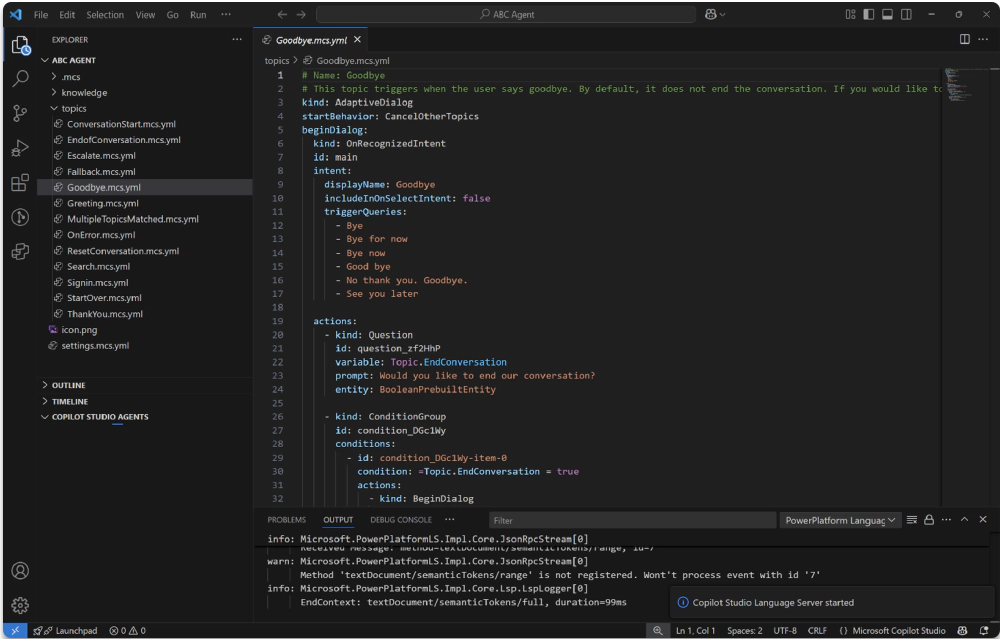
The Visual Studio Code extension for Copilot Studio editor.
But, what you see in the extension leads to more questions than answers. For instance, all changes are saved directly to Copilot Studio, not to source control.
What’s the point of opening it in VS Code? A significant reason developers use tools like VS Code is for version control and to manage the full software development lifecycle (SDL) to make changes, test and deploy modifications.
If changes are stored in back to Copilot Studio, that means no versioning support.

Andrew Connell
Microsoft MVP, Full-Stack Developer & Chief Course Artisan - Voitanos LLC.
Also, the extension doesn’t work on modern macOS machines using Apple Silicon (any of the M-series chips).
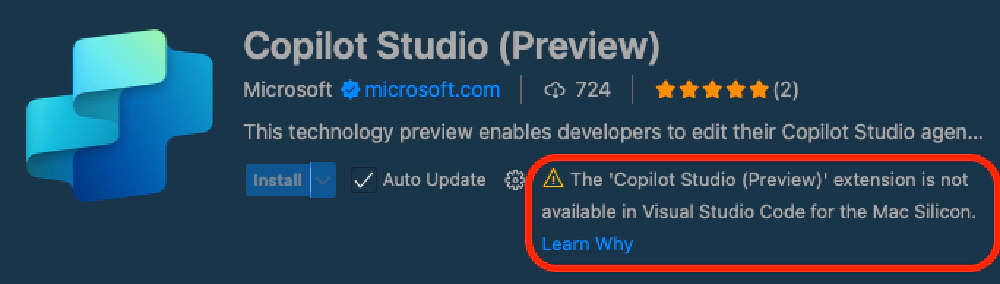
Not supported on Apple Silicon
While it’s only a tech preview release, I’m curious to learn more. But so far, it seems like the Copilot Studio team doesn’t understand how developers work as well as what they want and need to do their job the way they understand the maker community.
- Microsoft Copilot Studio announcements at Microsoft Build 2025
- BRK140 · What’s new in Copilot Studio
- BRK158 · Building agents in Copilot Studio using Model Context Protocol, open standards and more
- BRK130 · Extend your Copilot Agent in Power Apps with Copilot Studio and new SDK’s
- BRK161 · Use agents and automations to transform business processes with Copilot Studio
- BRK176 · Architecting your multi agent solutions with Copilot Studio and M365 Agents SDK
- BRK162 · Copilot Studio Agents & Azure AI Foundry: better together
- BRK129 · GenAI for Enterprise: Intelligent Apps and Agents with Dataverse & MCP
- BRK160 · Build autonomous agents in Copilot Studio
- BRK157 · Lessons: Deploying Copilot Studio in enterprise software environments
- BRK159 · Secure and govern your enterprise-scale agents with Copilot Studio
- OD812 · Knowledge in Copilot Studio
- DEM521 · Automate any task with Computer-Using Agents (CUA) in Copilot Studio
Honorable Mentions
While not directly related to Microsoft 365 full-stack developers, there were a few sessions I wanted to call out that I found interesting:
- BRK240 · The Making of NLWeb
- BRK212 · Design scalable data layers for multi-tenant apps with Azure Cosmos DB
- BRK195 · Inside Azure innovations with Mark Russinovich
- BRK184 · Secure and scale your AI APIs with Azure API Management
- BRK182 · Better Microservices Development using Azure Container Apps
Conclusion
And there you have it! That’s my recap for Microsoft 365 full-stack developers from the Microsoft Build 2025 conference!
What about you… what’s your favorite announcement?
Did I miss anything you think should have made the list?
Let me know by dropping a comment below!

Microsoft MVP, Full-Stack Developer & Chief Course Artisan - Voitanos LLC.
Andrew Connell is a full stack developer who focuses on Microsoft Azure & Microsoft 365. He’s a 22-year recipient of Microsoft’s MVP award and has helped thousands of developers through the various courses he’s authored & taught. Whether it’s an introduction to the entire ecosystem, or a deep dive into a specific software, his resources, tools, and support help web developers become experts in the Microsoft 365 ecosystem, so they can become irreplaceable in their organization.






