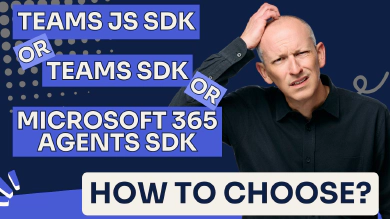Everyone talks about chatbots and AI agents for Microsoft Teams.
But they’re missing the real opportunity.
Microsoft Teams is one of the most underrated platforms for enterprise web apps. You get desktop, mobile, and web clients—all without building separate applications. Your app can be pinned right in the Teams left rail, automatically deployed to employees, and built with any web stack you want.
The catch? Microsoft’s SDK guidance is a mess. Three different SDKs, contradictory documentation, and constantly changing tooling.
That’s why I created a new live workshop to cut through the confusion and teach you what actually works in production.
I’m excited to announce open enrollment for Learn Microsoft Teams Apps and Tabs Development Workshop - February 2026!
Create apps and tabs for Microsoft Teams in this live, multi-day workshop with Andrew Connell! Includes instructor-led demos to apply what you learned in class.
https://www.voitanos.io/workshop-microsoft-teams-apps-tabs/

Why Microsoft Teams Apps Are Underrated
Here’s what most developers miss about Microsoft Teams development:
Your app runs right inside the Teams client. That means you immediately get a thick desktop client, native tablet and mobile clients, and web access—all without managing multiple deployments or handling separate authentication flows.
These apps surface in Teams as an iframe. You host them wherever you want—Azure, AWS, Google Cloud, anywhere. They don’t get deployed to Teams or Microsoft 365. The only thing you deploy to Teams is a manifest: a zip file containing three files (a JSON manifest and two branding images) that tells Teams about your app.
Your app can be pinned to the left rail just like the Calendar or Chat app, giving users a full immersive experience. Teams admins can install these apps from the admin center and push them down to all employees or to select groups automatically.
Think about your time reporting system, sales dashboards, or department-specific tools for different groups in your organization. All running where your employees already work. No separate login. No app switching.
When you build Teams apps, you also get immediate single sign-on. It’s all baked in, based on the current user acquiring a token from the Teams client because the user’s already authenticated. The only authentication prompt they may get is the consent prompt if they need to grant permission to the app to act on their behalf.
You can use any tech stack you want. React, Angular, Vue—whatever. For the server side: .NET, Node.js, Next.js, Java, you name it.
The Problem: Microsoft’s Confusing Guidance
But here’s the reality that every Teams developer faces:
Microsoft has three different SDKs for Teams apps. Which one should you use? Most developers have no idea, and Microsoft’s documentation doesn’t help.
The Teams JavaScript SDK, the Teams SDK, and the new M365 Agents SDK all claim to be the right choice—depending on which Microsoft doc you read. Microsoft keeps pivoting. Docs contradict each other. The tooling changes every quarter.
I wrote about this problem recently, and the response from frustrated developers was overwhelming. This confusion is holding back Teams adoption and making developers waste hours navigating contradictory guidance when they could be building solutions.
What You’ll Learn in This Workshop
This workshop cuts through Microsoft’s confusion and teaches you what actually works in production.
Over 12 live sessions, you’ll learn:
- Workshop kickoff & Teams app introduction
- Set up your development environment
- Personal apps, channel, and group chat tabs
- Inherit Teams client theme and leverage Teams JS
- Use the Teams SDK for client and server-side scenarios
- Deployment strategies & production apps
- Exploit modal dialogs for data presentation and capture
- Single sign-on and authentication
- Resource Specific Consent and Teams APIs
- Data storage options & best practices
- Advanced manifest and project toolchain configuration options
- Troubleshooting, debugging, tips and tricks
What Former Students Say
Don’t just take my word for it. Here’s what developers who’ve taken my Teams training say:
When it comes to Microsoft 365 development you won't find a better instructor, mentor, or subject matter expert than Andrew Connell. If one exists, they aren't teaching a class! If you want to learn how to develop solutions in Teams using the toolkit, then this is the class for you. Andrew does an amazing job teaching this material. The website is good, the modules work, and it’s all very professionally delivered. I knew going in that it was going to be a challenge, however, the course materials did a great job of helping me understand and complete each module successfully.

Andrew Burns
SharePoint & Office 365 Developer, Project Manager
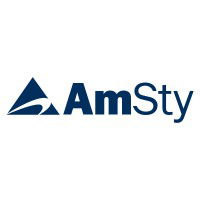 AmSty
AmStyAndrew has a commanding knowledge of MS Teams development. His demos included fully developed solutions that will be a tremendous help to our company as a reference for how to implement Teams apps, message extensions, and bots. I appreciated Andrew's regular checks of our understanding of the material and his offers to resolve any questions or difficulties.
Chad Vice
Sr. Software Engineer
 Nelnet
NelnetI chose to participate in Andrew's new Microsoft Teams App Dev Accelerator class and was not disappointed. The content of the course is thorough, comprehensive, and as up-to-date as it can be in the dynamic and rapidly-changing environment that is MS Teams app development. Andrew's teaching style is engaging and he is very good at breaking down complex technical details to make them more understandable. Additionally his deep well of experience and familiarity in the industry, as both insider and outsider, meant that I could trust his opinion when questions arose that were not always strictly technical. Being able to press him on developer-related issues has been invaluable to me, perhaps even more so than the outstanding technical content that was presented. Meeting with Andrew and my exceptionally sharp, curious, and talented classmates regularly was a very positive professional experience. I would recommend this course for anyone interested in building web applications capable of running within (and taking advantage of) the MS Teams environment.

Joseph Ackerman
Sr. Software Consultant
I highly recommend Andrew Connell’s Microsoft Teams Application Developer Accelerator Program for anyone looking to quickly dive into Microsoft Teams application development. As a 20-year Microsoft Partner in the Modern Work solution area, I advocate for Low Code applications, but there are many situations when working with Enterprise clients where Microsoft Teams application development offers a more powerful and flexible solution. With Microsoft’s continued investment in the platform and its large client base, it’s a platform that’s hard to ignore. Andrew has years of development and training experience and he excels at teaching complex subjects. The course is filled with examples and best practices that can be immediately applied in real-world situations. The live cohort format adds to the collaborative nature of the course.

Kurt Rolland
Principal Architect/Solution Lead
 Covenant Technology Partners
Covenant Technology PartnersI recently completed an 8-week course in Microsoft Teams AppDev Accelerator course with Andrew, and it was an outstanding learning experience. Andrew is highly regarded as one of the top instructors and professionals in the industry. His expertise and wealth of knowledge in M365 full-stack development were evident throughout the course. The course was exceptionally well-organized and comprehensive, providing up-to-date information in a cohesive manner. This structure allowed students to easily grasp the latest concepts and gradually build their skills throughout the duration of the course. Andrew's ability to effortlessly navigate complex technical discussions was remarkable, and his willingness to elaborate on and clarify questions made the content highly understandable, even for those of us who were relatively new to the topics. The course's design and pacing allowed us a full week to thoroughly study and comprehend each topic. Coupled with Andrew’s willingness to generously share his knowledge, this provided ample opportunity to ask questions, which greatly enhanced the learning experience. I feel incredibly fortunate to have had the opportunity to attend Andrew's course and learn from him. Every moment of the course was invaluable. This course not only expanded my knowledge and capabilities as a professional but also inspired me to continue exploring and offering advanced yet practical MS Teams solutions to my customers.

Parham Azadpeyma
Office 365 & Power Platform Consultant
 Telstra Purple
Telstra PurpleWorkshop Format & Schedule
This workshop offers two flexible options to match your learning goals and schedule:
Part 1: Core Teams App Development (3 days)
Perfect for developers looking to get started building Teams apps, create tabs, and deploy solutions.
Schedule: February 10-12, 2026
- 6 live 90-minute sessions
- Tuesday through Thursday
- Two sessions per day (11:00am - 12:30pm ET and 1:00pm - 2:30pm ET)
What’s included:
- Live instruction, demos, and discussions
- Access to live session recordings for 8 weeks
- Optional homework via self-paced on-demand instructor-led demos
- All demo source code
- Access to student-only community (Voitanos Learn)
Investment: $249 (save $50 with early bird pricing)
Part 1 + Part 2: Complete Teams App Development (6 days)
Ideal for developers who want comprehensive coverage of Teams tabs, advanced configuration, data storage strategies, implement authentication (including single-sign on), and production deployment.
Schedule: February 10-12 and February 17-19, 2026
- 12 live 90-minute sessions
- Tuesday through Thursday
- Two sessions per day (11:00am - 12:30pm ET and 1:00pm - 2:30pm ET)
What’s included:
- Everything from Part 1
- Additional 6 live 90-minute sessions covering advanced topics
- Extended coverage of data storage, deployment, and production optimization
Investment: $449 (save $50 with early bird pricing)
Both options include access to all workshop recorded live sessions and on-demand instructor-led demos for 8-weeks access to the student community.
Who Should Attend
This workshop is designed for:
- Web developers who want to leverage their existing skills in the Microsoft 365 ecosystem
- Enterprise developers building line of business applications
- SharePoint developers exploring Teams as an app platform
- Full-stack developers working with Microsoft 365
- Solutions architects evaluating Teams for custom app development
You should have experience with web development (HTML, CSS, JavaScript) and be comfortable with modern development tools. No prior Teams development experience required.
Why Learn from Me
I’m Andrew Connell, a 22-year Microsoft MVP with deep expertise in Microsoft 365 development. My work with Microsoft Teams application development dates back to 2019 when Microsoft hired me to create self-paced learning modules for the MS-600 exam (now retired) published to Microsoft Learn.
I’ve been teaching Teams development since the platform’s early days, navigating every SDK change, tooling shift, and Microsoft pivot along the way. I know what actually works in production—and what Microsoft doesn’t tell you in their documentation.
I just attended the Microsoft Teams Accelerator course, and it was fantastic! Andrew's clear guidance, combined with practical demos and code examples, made the complex topics incredibly easy to understand. Andrew's teaching style was both engaging and informative. Truly an exemplary learning experience!
Rod Merritt
Staff Engineer
 Monster Energy
Monster EnergyThis isn’t theory. These are real-world patterns you can apply immediately to build production-ready Teams apps.
Ready to Master Teams App Development?
Stop wasting time navigating Microsoft’s contradictory documentation. Learn what actually works in production from someone who’s been teaching this since 2019.
Whether you choose the 3-day or 6-day option, you’ll walk away with the skills and confidence to build professional Teams apps that deliver real value to your organization.
Questions about the workshop? Drop a comment below or send me a message.

Microsoft MVP, Full-Stack Developer & Chief Course Artisan - Voitanos LLC.
Andrew Connell is a full stack developer who focuses on Microsoft Azure & Microsoft 365. He’s a 22-year recipient of Microsoft’s MVP award and has helped thousands of developers through the various courses he’s authored & taught. Whether it’s an introduction to the entire ecosystem, or a deep dive into a specific software, his resources, tools, and support help web developers become experts in the Microsoft 365 ecosystem, so they can become irreplaceable in their organization.