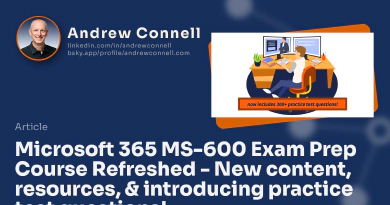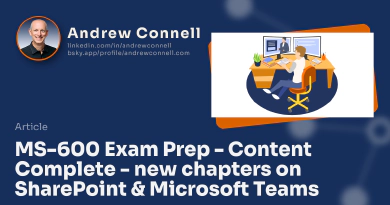The last few weeks, I’ve been working on a new module for Microsoft. Last week, they published it to Microsoft Learning. In this module, learn how to create meeting apps for Microsoft Teams!
Meetings enable collaboration, partnership, informed communication, and shared feedback. The meeting app can deliver a user experience for each stage of the meeting lifecycle. Meeting lifecycle includes pre-meeting, in-meeting, and post-meeting app experience, depending on the attendee’s status.
In this module, I walk you through creating a simple Stand-Up Agenda app. Attendees of the meeting can submit topics to present during the meeting & the meeting organizer can approve these topics.
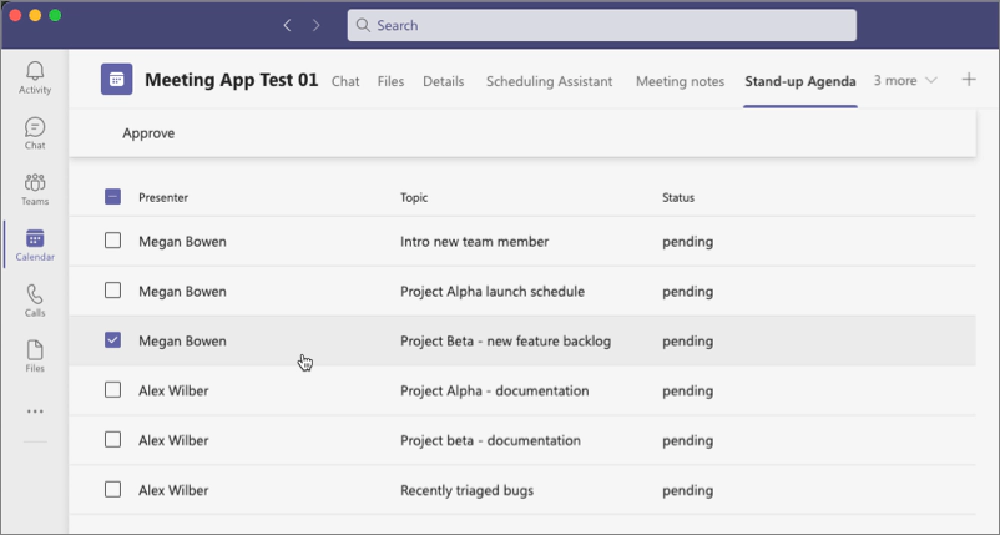
Custom pre-meeting experience
During the meeting, either attendees or the meeting organizer can use a custom side-panel tab to indicate a topic has been presented.
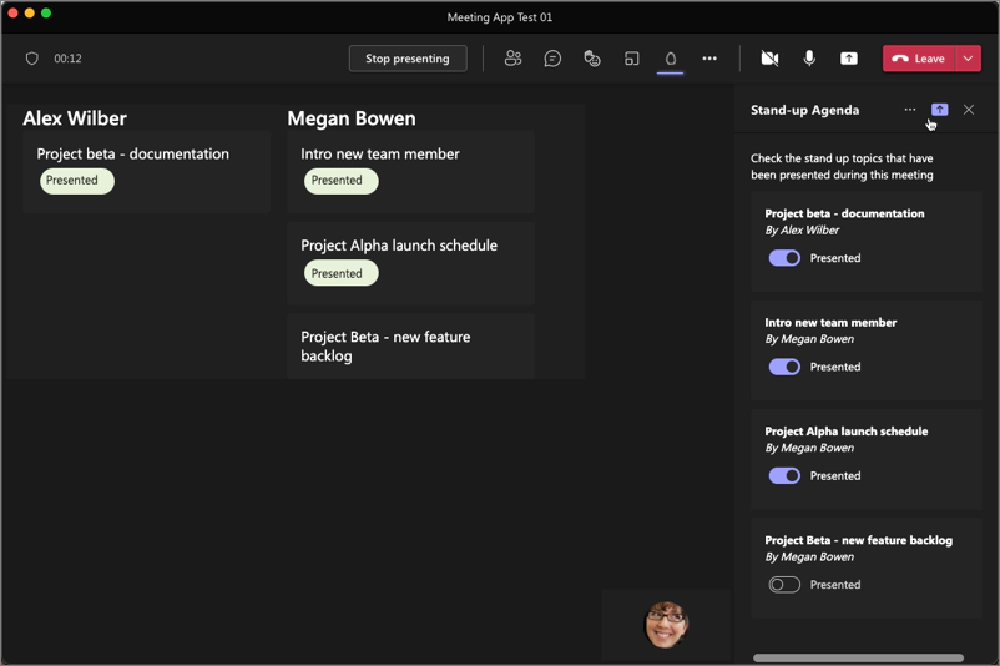
Custom side-panel & stage experience during a meeting
Right now, the module is just text, but in the next few weeks it will get updated to include videos for those of you who would rather watch the content.
You can learn more about the module from the publications section on my site: Microsoft Learning: Create interactive meeting apps for Microsoft Teams

Microsoft MVP, Full-Stack Developer & Chief Course Artisan - Voitanos LLC.
Andrew Connell is a full stack developer who focuses on Microsoft Azure & Microsoft 365. He’s a 20+ year recipient of Microsoft’s MVP award and has helped thousands of developers through the various courses he’s authored & taught. Whether it’s an introduction to the entire ecosystem, or a deep dive into a specific software, his resources, tools, and support help web developers become experts in the Microsoft 365 ecosystem, so they can become irreplaceable in their organization.