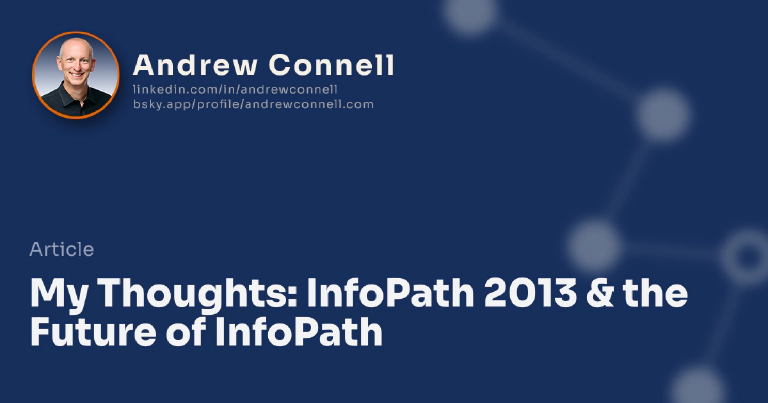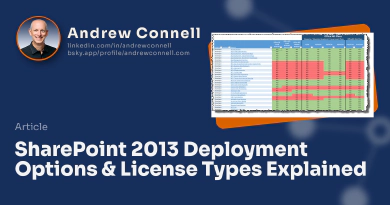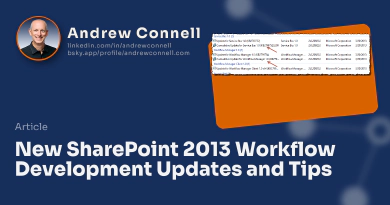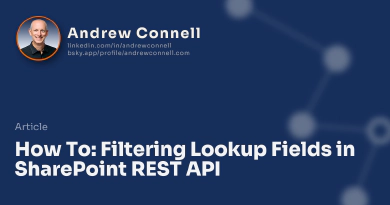“What’s your take on InfoPath 2013… do you recommend it?” Man I get this question a *ton*. Yesterday I got it again on Twitter and finally decided I needed a place to point people. If you want the gist of it, scroll to the bottom and see my summary.
Looking Back at InfoPath History & Where We Are Today
InfoPath is a forms solution for Microsoft Office & the SharePoint platform and has been so for many releases. It is based on XML forms technology. Unfortunately the web market has moved beyond using XML for forms and onto other things, yet InfoPath has been stuck. With the Office 2007 release we saw a few big improvements related to InfoPath, specifically the ability to render them on the server as web pages available only to the top tier SharePoint Server Enterprise license. Then in the Office & SharePoint 2010 release we saw modest changes, specifically in the are of having two clients: one for designing & one for filling out forms. Finally in the latest Office & SharePoint 2013 release we saw very few improvements or changes. This has led many to ask the question I posed above.
What has InfoPath been Used For?
People use InfoPath for all kinds of forms solution. The one I like the most because it’s pretty simple to implement is using it to create customized edit forms on lists. End users and site owners can quickly convert a list form to an InfoPath form for customizations. Another common use is within workflows, but this has always been very hard to implement. Developers know the pains in trying to simply deploy an InfoPath form with a workflow, much less getting it linked with the workflow.
Where is InfoPath Going?
This is the primary reason I don’t recommend InfoPath to people. From my point of view, the future is unclear at best, realistically pessimistic and a dead-end at worst. When you ask Microsoft about the future of InfoPath, they always seem to divert the question, point you to Access Services in SharePoint 2013 or say you can still do everything you did in Office & SharePoint 2013. When you couple this with the fact that there really are no improvements or changes in InfoPath in the latest release, either on the desktop or in the browser… you hardly have a confidence in the future.
What this Says to Me?
I’m not announcing or predicting the death of InfoPath in anyway nor do I have anything against the product. I sort of look at it in a similar way as I look as Silverlight or Windows Home Server… two products which I loved. Regardless of how good the product is today, if the future for it looks dim, cloudy, questionable or pessimistic, I’m going to look to other solutions. I don’t want to build/recommend something that has a very high chance of bring moot and having to be rebuilt in the short foreseeable future. No coincidence this is exactly how I look at the social story in SharePoint: there’s no way I’ll do any work or invest much time in the social features that ship with SharePoint 2013… rather I’ll either hold off or stick with Yammer as the newsfeed has been clearly given a feeding tube that will eventually run empty.
Summary
What the short and sweet version? Read the below. If you want more on some of my thinking, read the rest of the post above.
What’s your opinion on InfoPath 2013?
I do not use InfoPath any more & I do not recommend people use InfoPath going forward.
Why not?
Historically it was great for simple forms, but complex ones got messy fast. Worst of all, Microsoft has shown no commitment to the future of InfoPath.
Then what do you recommend?
There are plenty of options on the market. First, I’d look to use ASPX pages to do your forms. There are tons of free libraries out there to make it easy to style them (such as Bootstrap) along with lots of JavaScript libraries to make them interactive in the browser. If you need any custom logic, write custom code.
But that means I need a developer! I want my users to build forms.
Common counter point and I fully agree… very valid. You need to buy something in my opinion and the best option on the market in my eyes is Nintex Forms, hands down. The vast majority of forms need to have some workflow behind them and it works great with the popular Nintex Workflow. Note: I get no kickback for saying this… I just prefer their solution but I’m open to looking at other options.
We are heavy users of InfoPath and have current projects using it. Should we stop?
Classic SharePoint answer: it depends. I certainly would not recommend any major future investments with InfoPath but I also wouldn’t start ripping everything up and starting over building ASPX pages. As Microsoft has said: it works today. I don’t think they have thrown the towel in on electronic forms so assuming they are working on something or will work on something, I’ll put a safe bet on the fact there will be some sort of migration plan.

Microsoft MVP, Full-Stack Developer & Chief Course Artisan - Voitanos LLC.
Andrew Connell is a full stack developer who focuses on Microsoft Azure & Microsoft 365. He’s a 20+ year recipient of Microsoft’s MVP award and has helped thousands of developers through the various courses he’s authored & taught. Whether it’s an introduction to the entire ecosystem, or a deep dive into a specific software, his resources, tools, and support help web developers become experts in the Microsoft 365 ecosystem, so they can become irreplaceable in their organization.