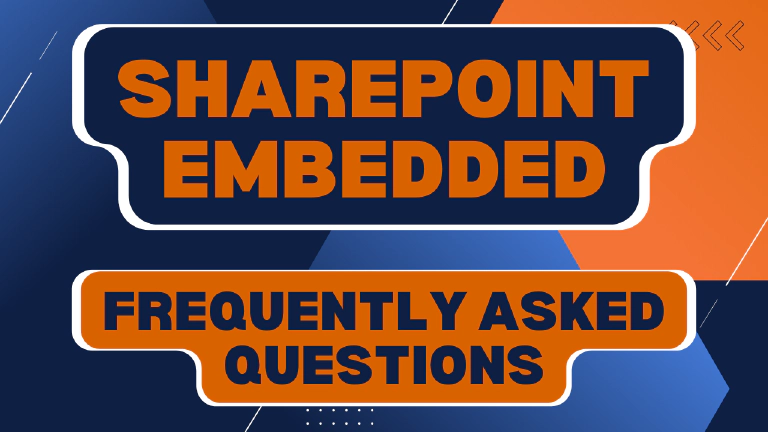I published two articles and associated videos introducing a new service from Microsoft 365: SharePoint Embedded. The name of this service tripped some people up thinking “Embedded” in the name implied this was a mobile solution…

SharePoint Embedded = SharePoint on your watch?
That was my first reaction when I saw the final decision for the name of the service, but it isn’t a mobile solution…
SharePoint Embedded, a new service from Microsoft 365, enables the creation of document-centric apps with a custom UX using SharePoint for document storage. A few weeks ago I published two articles with associated videos on my YouTube channel about SharePoint Embedded:
SharePoint Embedded - overview & example scenarios & YouTube video - SharePoint Embedded, a new service from Microsoft 365, enables the creation of document-centric apps with a custom UX but using SharePoint for document storage.
This explains what SharePoint Embedded is and gives an overview of some example scenarios.
Complete Tutorial on Building SharePoint Embedded Apps & YouTube video - Build document-centric apps in this tutorial with SharePoint Embedded. Leverage SharePoint’s document libraries & more Microsoft 365 capabilities!
This is a step-by-step tutorial demonstrating how to create a sample SharePoint Embedded application.
Since then, I’ve received a bunch of questions and many of them were asked multiple times, so I wanted to address these frequently asked questions in this article!
So here we go!

palamundsen
That’s correct. That’s a single tenant scenario like what I mentioned in that section.
If you have the M365 subscription, and you create the web app that leverages SharePoint Embedded, then the users using your custom app won’t pay for any storage, nor will they need any licenses to interact with the application that’s storing documents in your M365 tenant. You are responsible for paying the metered usage of SharePoint Embedded (based on storage & API calls made by your app).

Ali Salih
Founder, Ephesus Tech
It’s not just about gaining what Purview & Azure Storage offers, but additionally what all the SharePoint features, including ECM offer offerings like records, holds, compliance, retention, etc.
You get the document collaboration features SharePoint offers that you don’t get from Purview / Azure Storage, like versioning, co-authoring, the Office web clients (Word, Excel, PowerPoint), etc, and integration with Power Automate workflows.
All the content in SharePoint Embedded Containers can optionally be exposed to search with a flag (i.e.: Microsoft 365 Content Discovery), so content in one’s tenant can be found when looking for an Outlook email attachment, search results, or easily shared in MicrosoftTeams.
While it’s not there in the public preview of SharePoint Embedded, you’ll be able to leverage any/all investments in new AI capabilities Microsoft 365 has talked about adding in SharePoint Premium.

azadpeymaparham
Yup… it’s just SharePoint so yes they can be exposed in all the native SharePoint scenarios (search, recent docs, Office backstage, etc.). But app developers can elect to NOT expose the content as well. It’s not automatic… by default this is disabled. This is referred to as Microsoft 365 Content Discovery… it’s configurable on an SPE app-by-app basis and set by the app developer, but by default it’s set to disabled.

Mihkel Moorats
Sort of… you don’t “use” SharePoint Embedded to collect documents. SharePoint Embedded is a new service offering from Microsoft. It’s just SharePoint without the web UX - you create the UX. So, you can create an app that stores documents in SharePoint (via SharePoint Embedded) and yes, other users in the same M365 tenant can consume those files internally.

Mihkel Moorats
No, internal users don’t need to use the internal app (not necessarily). The files are already in the same tenant, so they can be found via search, they just aren’t surfaced in the SharePoint UX like document libraries (because they’re in a separate storage partition), provided Microsoft 365 Content Discovery is enabled on the SPE app.
The custom app you build uses Microsoft Entra ID for auth.

Anthony White
No, not heard anything about that. I doubt it tho as this is only intended for documents.
But, think about the scenario… why would you want that? If you have tabular data, in my opinion you should store that within your own application’s database, not in a SharePoint list. Lists are intended for users to store simple content with a built-in UX. If you’re building a custom application, the list doesn’t have much to offer.
Remember, the content in SPE apps is ONLY accessible via the Microsoft Graph API… you don’t use the SharePoint web UX because it doesn’t expose content from the SharePoint Embedded partition. So, even if it did support lists, you’d still have to build the UX to interact with the list content.
So, from my POV, it makes much more sense to use a database, like Azure Cosmos DB, Azure SQL Database, or another database solution.

Marcelo Ribeiro
The premise of your question is off - no, this doesn’t run inside a site collection. This IS SharePoint, except without a UX. You build the web app to interface with the storage. The storage is SharePoint, it’s just separate form the rest of “your SharePoint” and all data access is done via Microsoft Graph.

Gordy W
Yup… your solutions have access to ALL the features SharePoint document libraries have to offer.
What questions do you have?
I’m excited about this new development opportunity we have in building custom apps and using SharePoint as our data storage mechanism for document-centric solutions. Remember, Microsoft is still working on this service and we’re still just in the early part of the public preview.
Over the last few months I’ve enjoyed working with the SharePoint Embedded team at Microsoft and learning more about this new service. What questions do you have for the SharePoint Embedded team?
Drop a comment below!

Microsoft MVP, Full-Stack Developer & Chief Course Artisan - Voitanos LLC.
Andrew Connell is a full stack developer who focuses on Microsoft Azure & Microsoft 365. He’s a 21-year recipient of Microsoft’s MVP award and has helped thousands of developers through the various courses he’s authored & taught. Whether it’s an introduction to the entire ecosystem, or a deep dive into a specific software, his resources, tools, and support help web developers become experts in the Microsoft 365 ecosystem, so they can become irreplaceable in their organization.