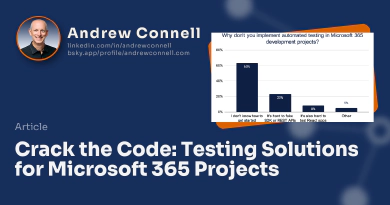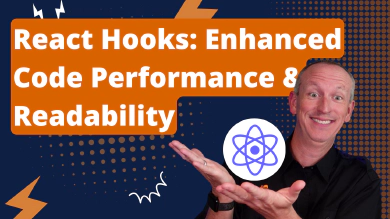Over the past couple of months, I’ve had tons of conversations with developers about Microsoft Teams app development. I’ve spoken to:
- independent consultants
- developers employed by consultancies that work for multiple clients
- corporate developers building apps for their own organizations
They all have varying experiences with Microsoft Teams app development and Microsoft 365 app development:
- Some are experienced with Microsoft Teams app development, while others have no experience
- Some are seasoned SharePoint Framework developers
- Others have no SharePoint framework development experience and have only built web apps
A Common Theme Emerges…
Throughout all these conversations, the vast majority have shared a common theme: they’ve seen increased demand for Microsoft Teams app development from their customers over the past few months.
While interesting, almost all of them pointed to a single thing they hear from their customers: they want to transition existing Power App investments to Microsoft Teams apps & Microsoft 365 apps.
And it’s not just the developers I spoke with. I reached out to a few friends in consultancies worldwide to see what they were seeing. Many, but not all, said they’ve started hearing the same things from their customers in the last year or so.
To be clear, there’s definitely interest and demand for Power Apps. I’m not being negative on Power Apps… I’m simply sharing what I’ve seen and heard first-hand and what other have shared.
But why? Why are customers saying this?
Customer Frustrations with Power Apps
After noticing this trend, I went back and looked at my notes from these conversations. Some called out Power Apps can only be used in a single tenant, not in multi-tenant solutions, other complained when they used them to customize a SharePoint list for library form destroys the accessibility of the form rendering it useless to screen readers and those who are vision impaired.
I’m not sure about those complaints, but after grouping the frustrations and pain points customers shared with Power Apps into two buckets: licensing & complexity. Let’s look at these two angles.
Power Apps Licensing - Complicated & Expensive
Some customers are complaining about the ongoing licensing complexity & costs related to users who want to use the apps they built using Microsoft Power Apps (and other Power Platform offers).
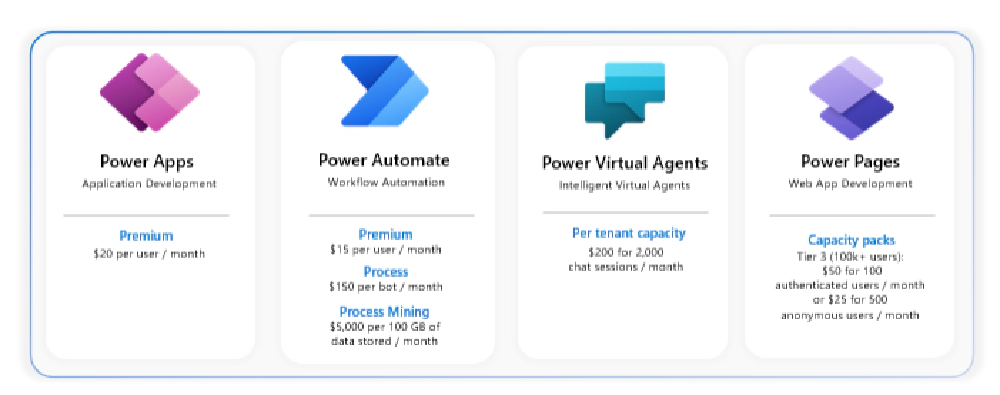
Power Platform Offers Overview
Customers have multiple licensing options with Power Apps… but the vast array of options can get confusing quickly. For example, the Power Apps licensing overview page lists a few options how you can get Power Apps, such as:
- per app
- per user
- pay-as-you-go
Let’s look at the complexity angle of Power Apps licensing. The following chart is taken from the Power Platform Licensing Guide Microsoft shares on their website. While it covers Power Apps, Power Automate, Power Virtual Agents, Power Pages, and Dataverse, the licensing guide is a whopping 32-page PDF! 😳
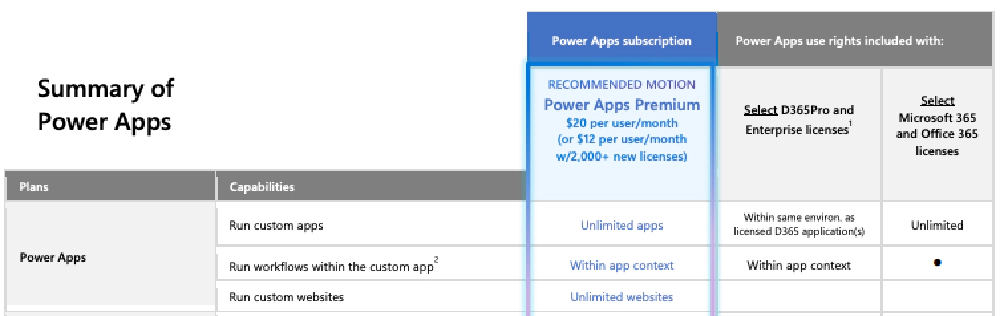
View license consumption for Power Apps - Power Platform
Screenshot from the licensing guide PDF - October 2023
I don’t want to turn this into a detailed look at licensing, but let’s just look at how this gets to a complicated discussion quickly.
Every user must have a license to use a Power App. You can get a per-user license ($5/user/month) or a per-app license ($10/user/app/month). While many existing Microsoft 365, Office 365, & Dynamics 365 licenses include Power Apps, and some users may also require premium licenses ($20/user/month) depending if the app contains premium connectors.
But the chart doesn’t stop there. I’m not going to go through this, but just prove the point that it’s not a simple answer to the question: “I just need my users to access an app I built… what are my options”. Take a look at the rest of the table.
Screenshot from the licensing guide PDF - October 2023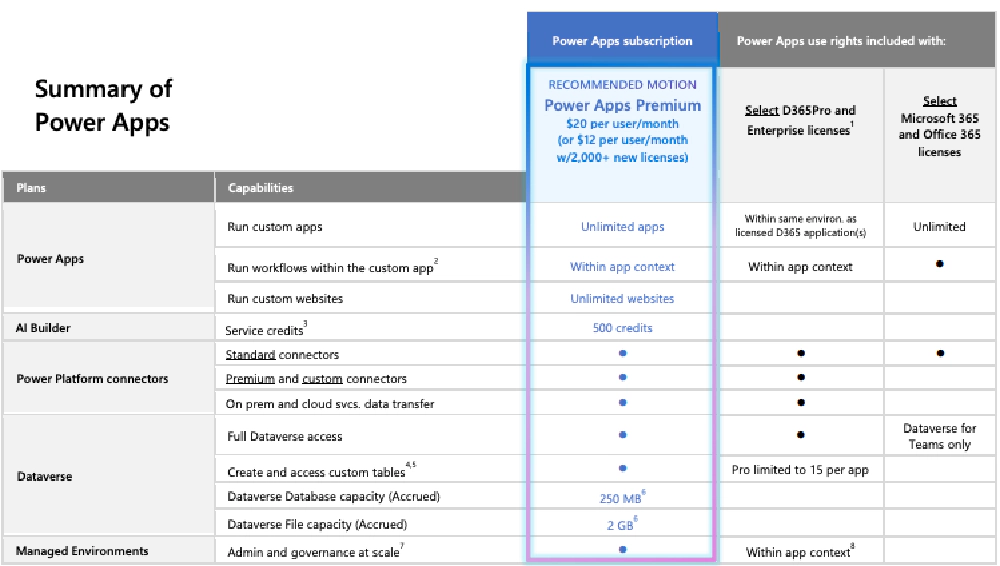
View license consumption for Power Apps - Power Platform
Power Apps Flexibility & Maintenance
In addition to licensing, the other common theme I heard was related to of flexibility or maintenance.
The developers I spoke to said their customers told them they have challenges maintaining new feature requests on existing apps. It’s fine when they first build the app, but they run into challenges when customers have additional features they want to add to expand or add additional complexity to the app.
They also have many requests for deeper integration with Microsoft Teams, such as building meeting apps, message extensions, bots, or being able to integrate into the activity feed. This almost always required creating a custom connector required a premium license because custom connectors aren’t included with existing Microsoft 365/Office 365/Dynamics 365 licenses.
Microsoft Teams App Development vs. Power Apps
It’s for these reasons above that the developers I spoke with said their customers were interested to explore & learn more about Microsoft Teams app development as an alternative to creating Power Apps.
A lot of the marketing that promotes building apps more quickly with low-code/no-code solutions using tools like Power Apps pushes people in that direction. It’s very appealing to many customers, but it comes with increased licensing costs over the length of the app’s usage within an organization.
You can build an app more quickly using Power Apps and get it in the hands of your users, often faster than if you built it as a custom app, such as one that runs within Microsoft Teams or as a Microsoft 365 app.
However, all those users must be licensed for Power Apps, and those licensing costs are ongoing. Of course Microsoft loves this because it provides an ongoing monthly source of revenue! Power Platform licensing is hugely profitable for Microsoft… no wonder just about every field office has Power Platform licensing specialist!
But, these same licensing challenges don’t exist when you build full stack apps, for instance Microsoft Teams apps or Microsoft 365 apps. The costs, both in time & money, are skewed towards the construction phase of the app and not in ongoing licensing costs.
The Obvious isn’t Always Clear
What’s most surprising to me is that when I explain this to customers who say “I want a Power App to do X”, many of them hadn’t considered the alternatives. Most of those times, they didn’t even know what options were available to them.
I understand how this looks. I’m a full stack developer, not a low/no-code developer.
You might be reading this thinking “well this is self-serving”. That’s not my motive here at all. I’m simply trying to drive awareness. I have this conversation so often that I wanted to have something I could point people to in the future.
Look, I’m not against Power Apps or the Power Platform products in any way, and yes, I do prefer full-stack development versus the low-code/no-code approach.
That’s why I partner with Laura Rodgers of IW Mentor and recommend my customers check out her courses on Power Apps, Power Virtual Agents, Power Automate and other training options.
I don’t discount the usefulness of the low-code/no-code approach, it’s just not how I prefer to build apps so it’s not what I focus on or the people I typically work with.
I just think customers should be aware of their options as well as the advantages and disadvantages of those choices.
A Signal, or the Start of a Trend?
While it’s been true for years, it seems companies are starting to see that the more they invest in low-code & no-code solutions, the more tied they are to these increasing & ongoing costs costs. And it’s not a recent observation… the hum of this refrigerator has been going on for nearly a year and it’s getting louder and louder.
That’s different when you compare it to building an app as a Microsoft Teams app, where the cost will be more upfront to build the app as a Microsoft 365 app or Microsoft Teams app, because they don’t have those same ongoing licensing costs for months or years of app usage as you do when you build power apps.
It’s not that one option, such as building a Power App or building a Microsoft Teams app, is better than the other. The answer to that question is different for every single customer. It’s important to know where the cost is going to fall within your project, whether it’s upfront or ongoing.
Maybe you can get the app to your users’ hands much faster by rolling out a Power App, but you’ll have to ensure that each user has the necessary license to use it, which can be more expensive if your app is using premium content.
Perhaps you want to take more time building the app as a full-stack app and use it not only as a Microsoft Teams app but also as a Microsoft 365 app?
What About You? What do you See?
I’m curious.
👀 What do you see?
🗣️ Are your customers saying the same thing?
👍 👎 Do you agree or disagree with anything I’ve said here?
Let me know by leaving a comment below 👇!

Microsoft MVP, Full-Stack Developer & Chief Course Artisan - Voitanos LLC.
Andrew Connell is a full stack developer who focuses on Microsoft Azure & Microsoft 365. He’s a 20+ year recipient of Microsoft’s MVP award and has helped thousands of developers through the various courses he’s authored & taught. Whether it’s an introduction to the entire ecosystem, or a deep dive into a specific software, his resources, tools, and support help web developers become experts in the Microsoft 365 ecosystem, so they can become irreplaceable in their organization.