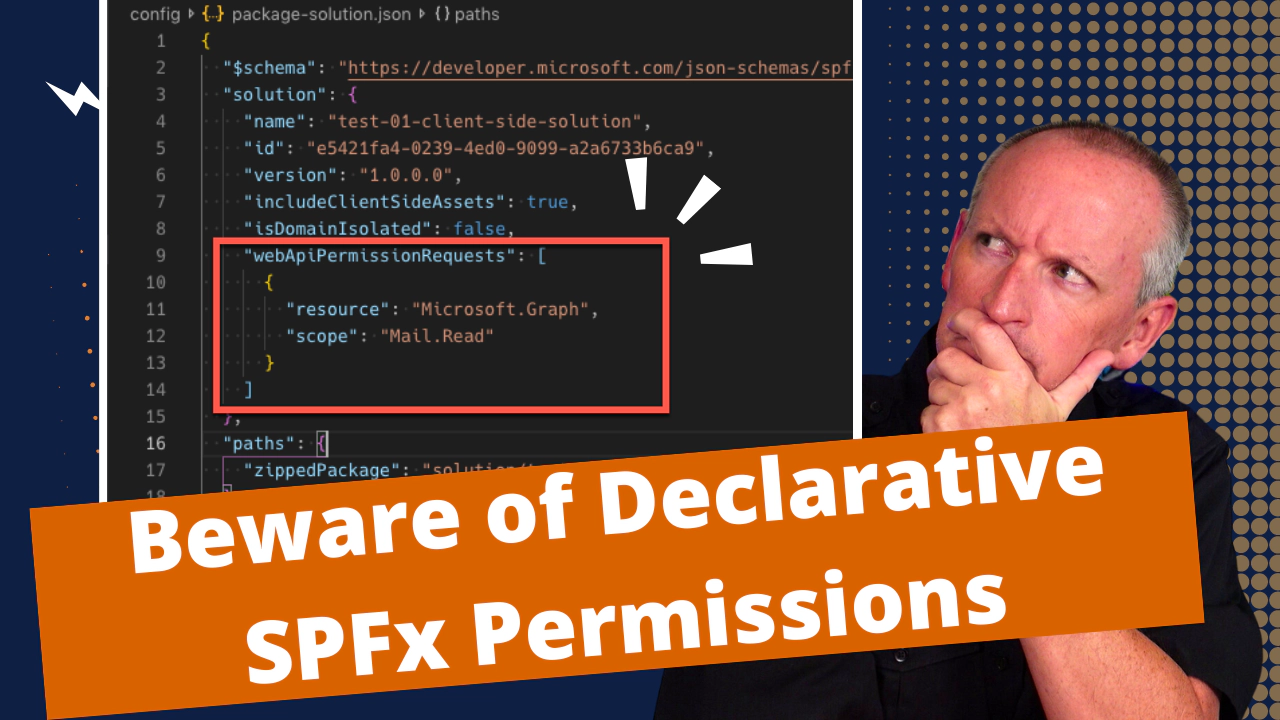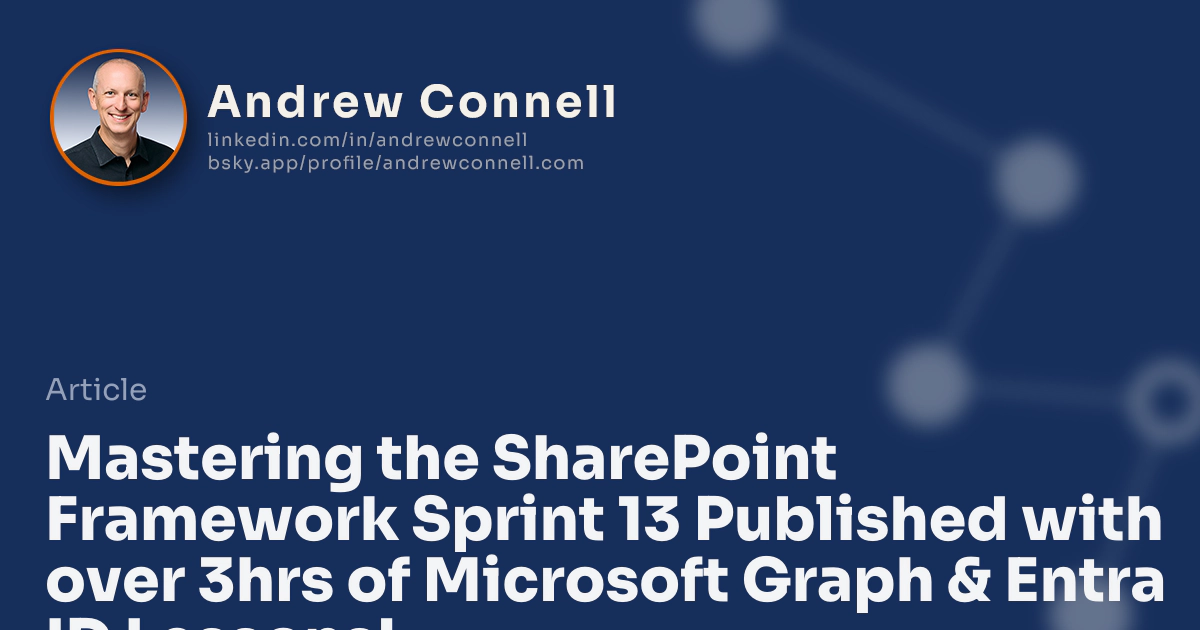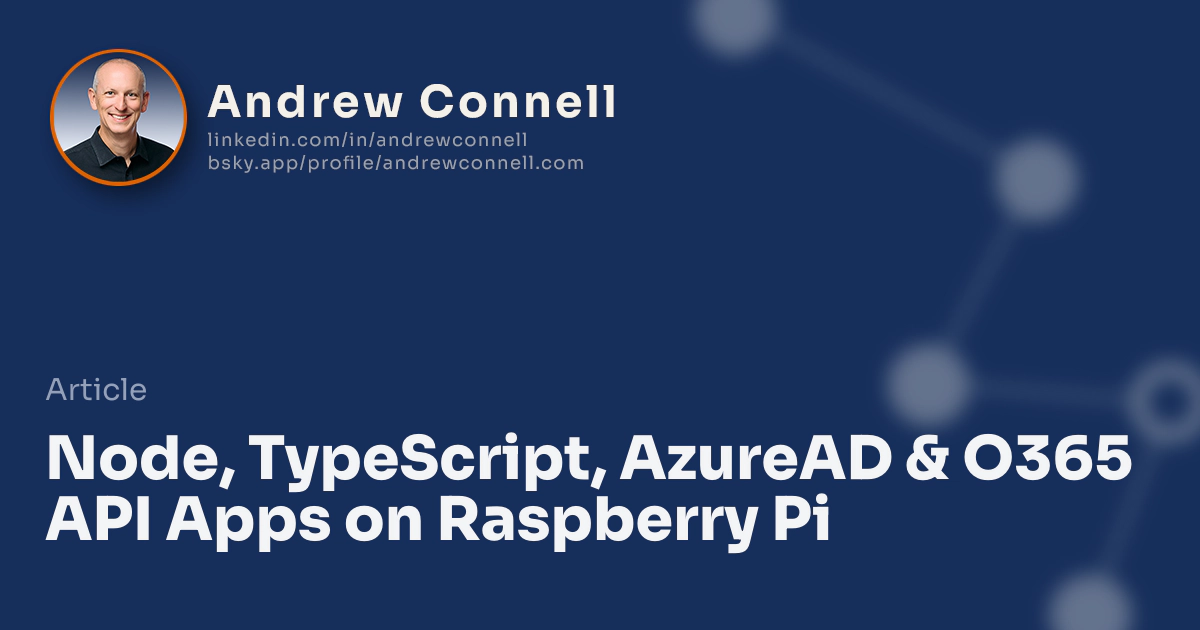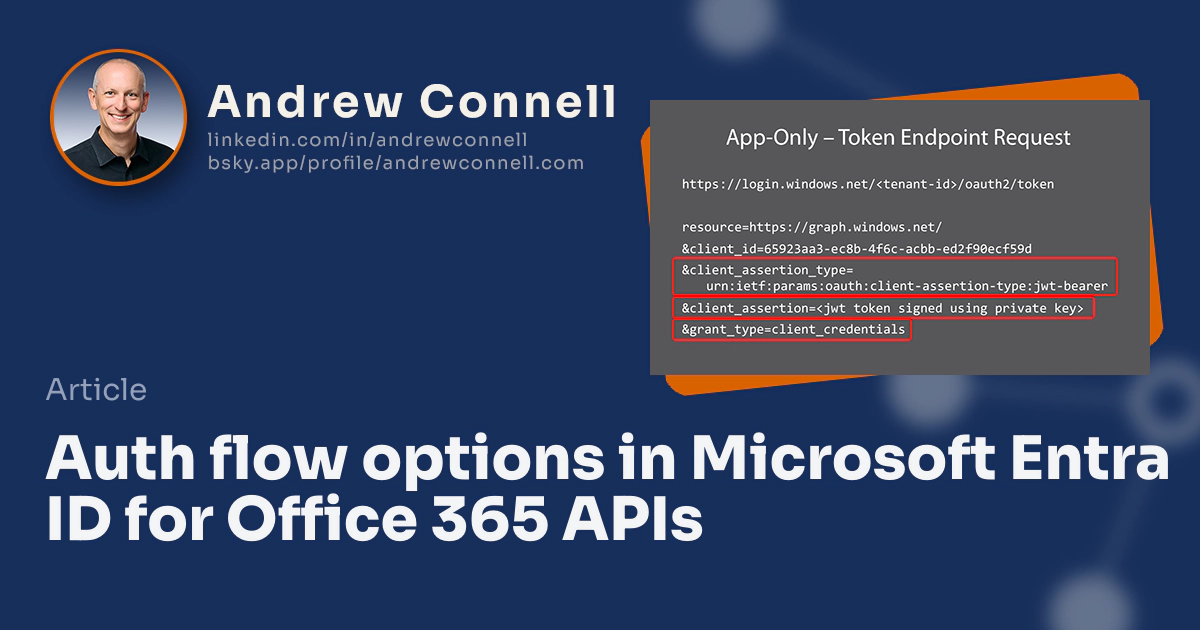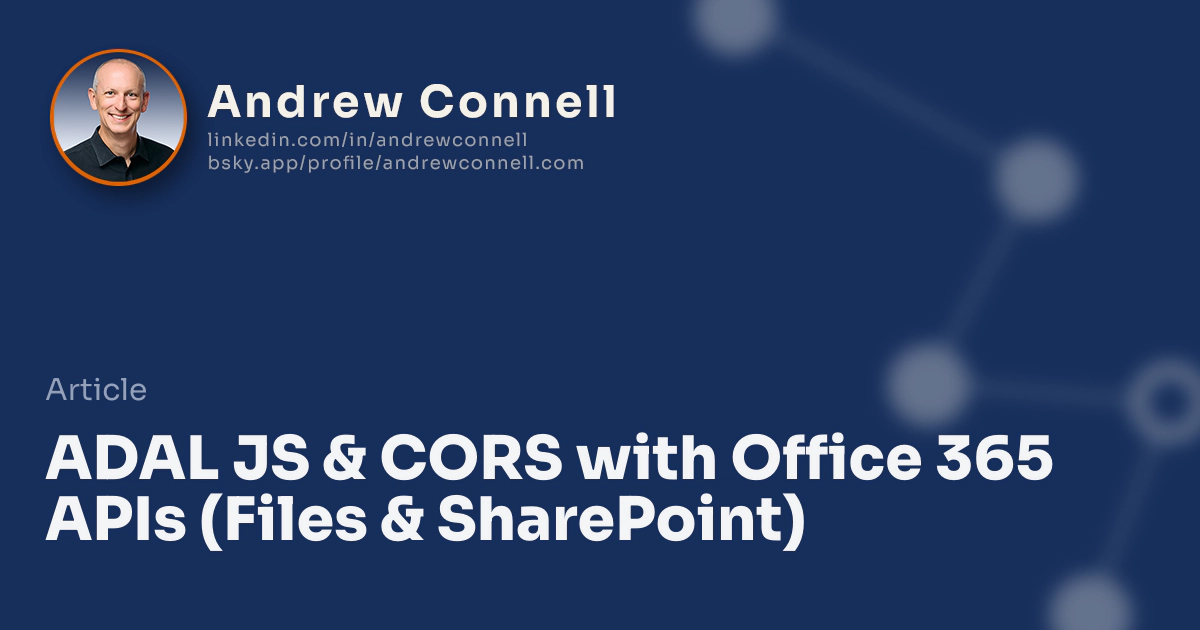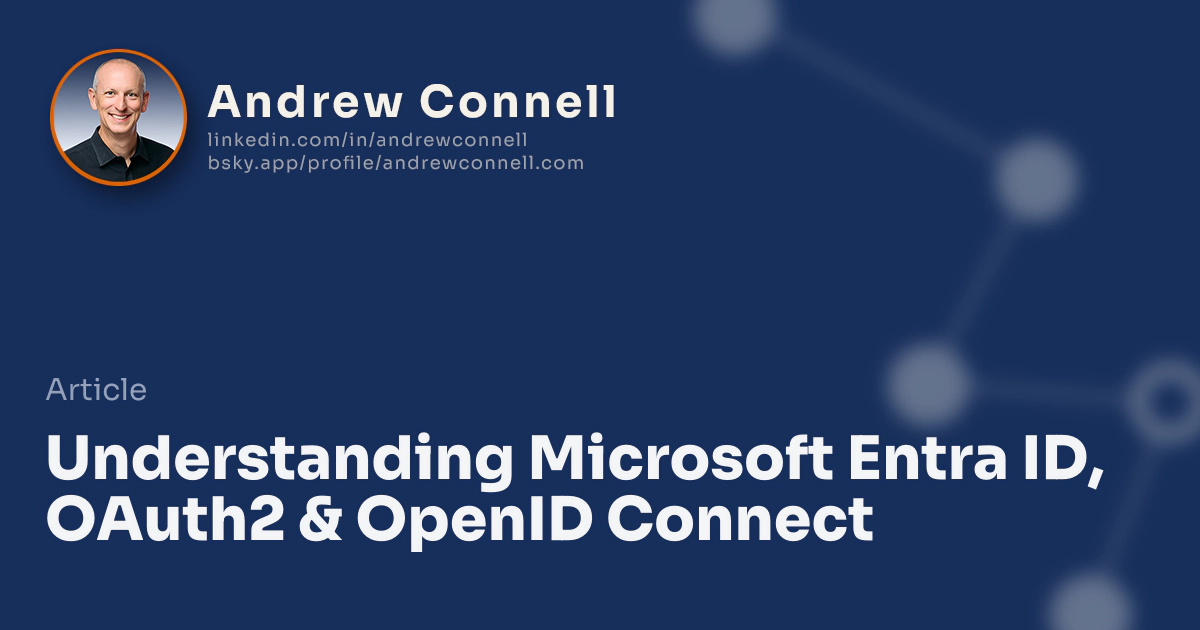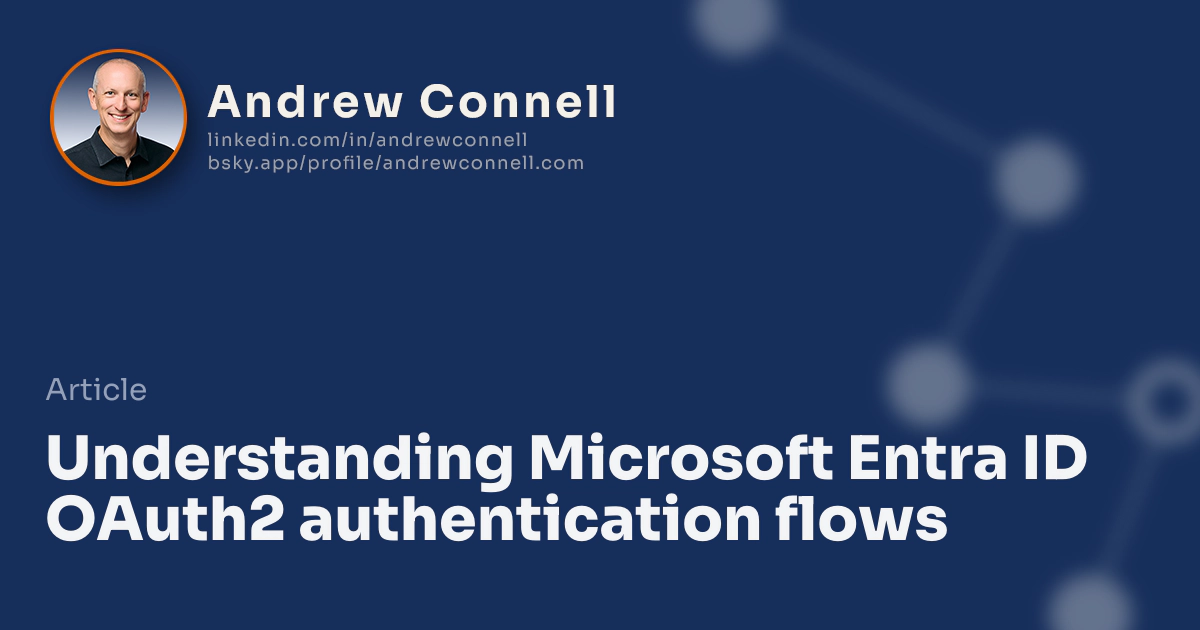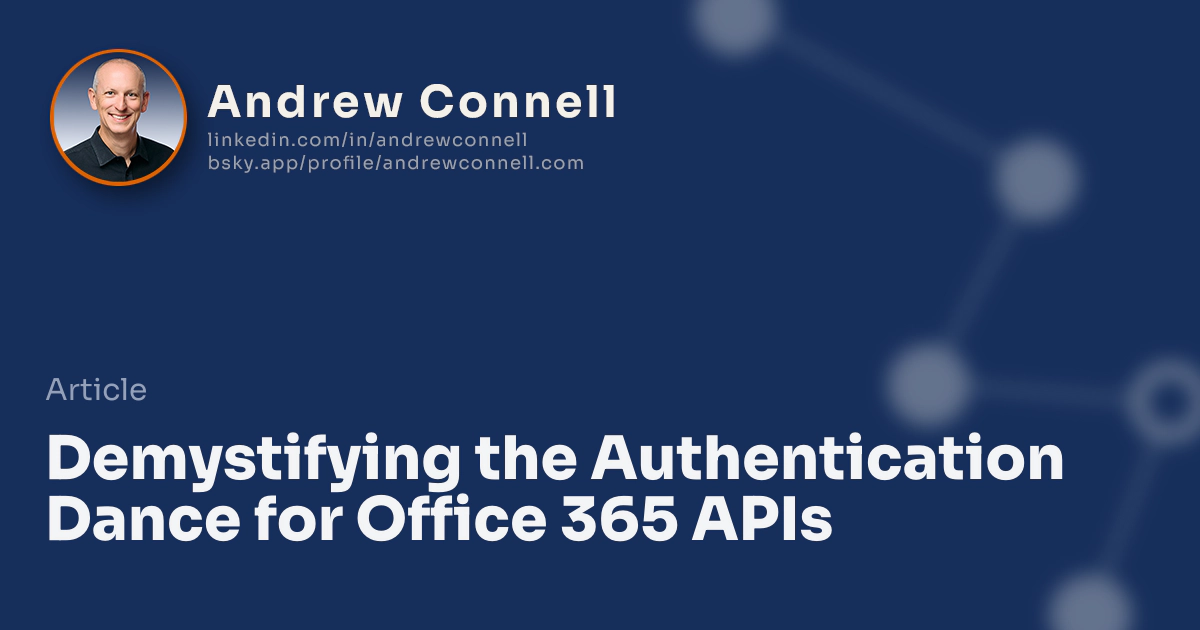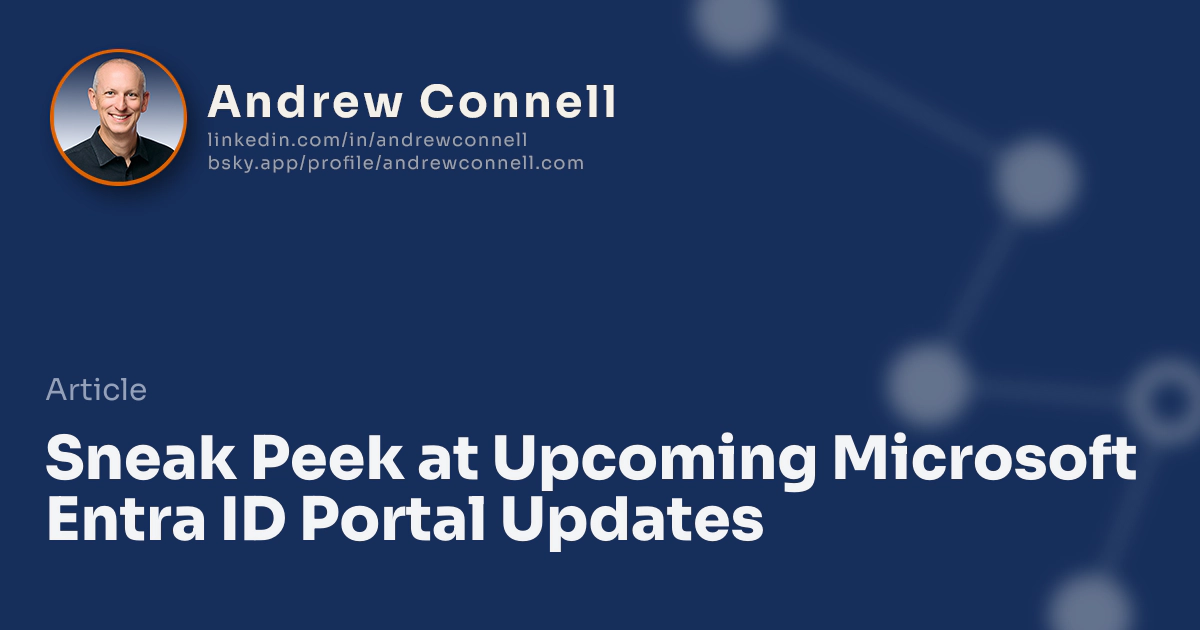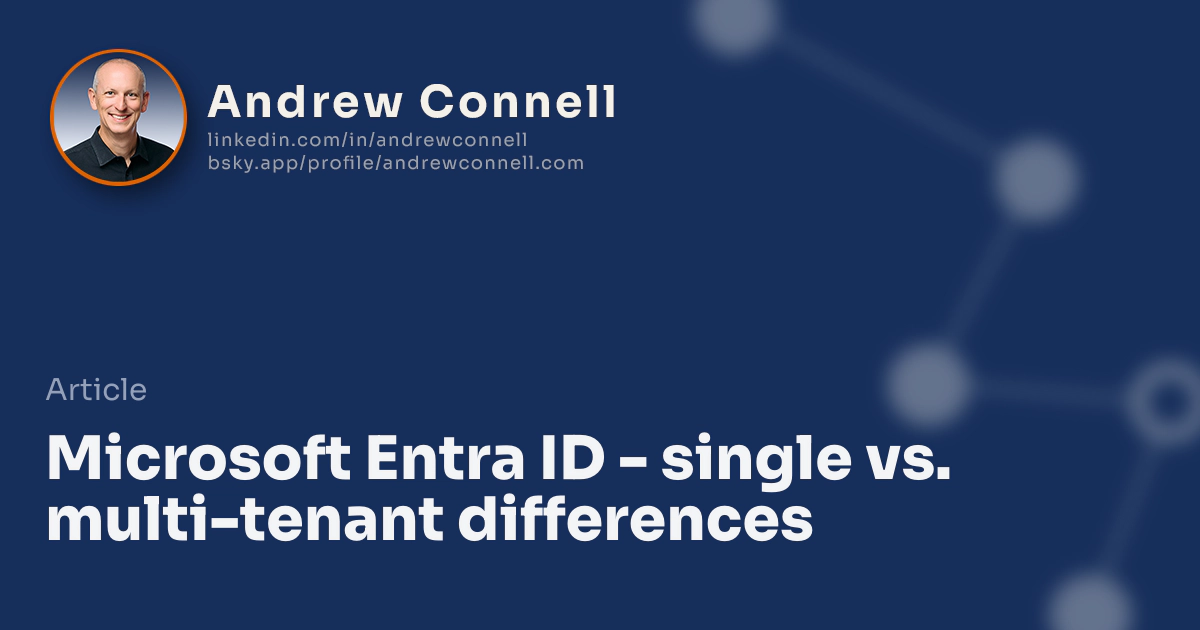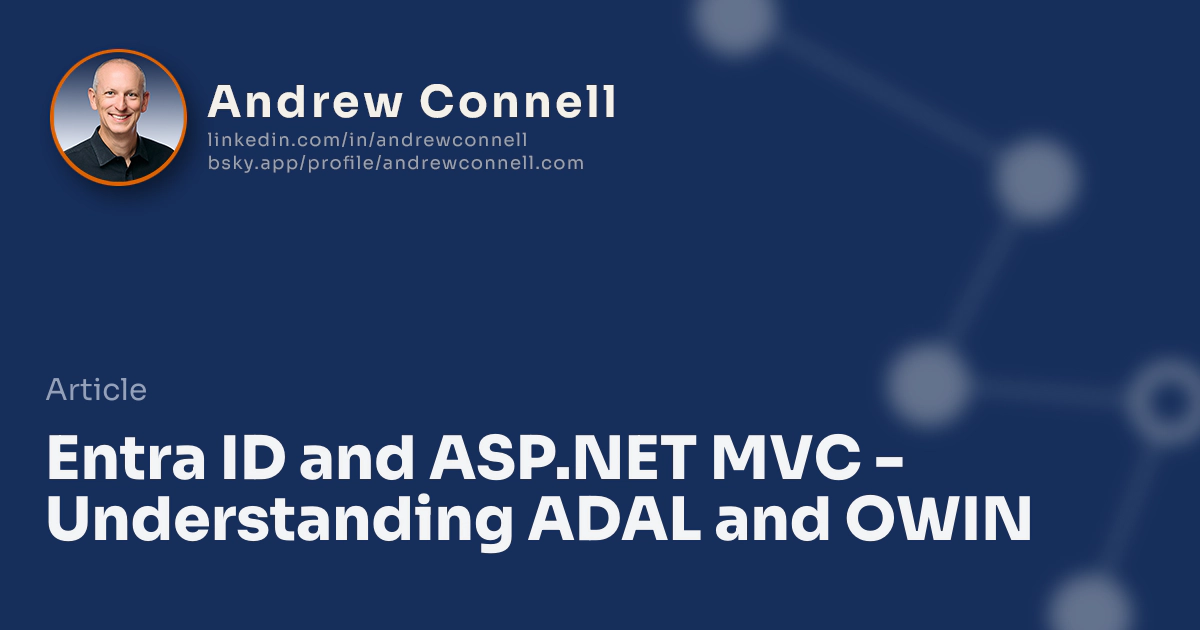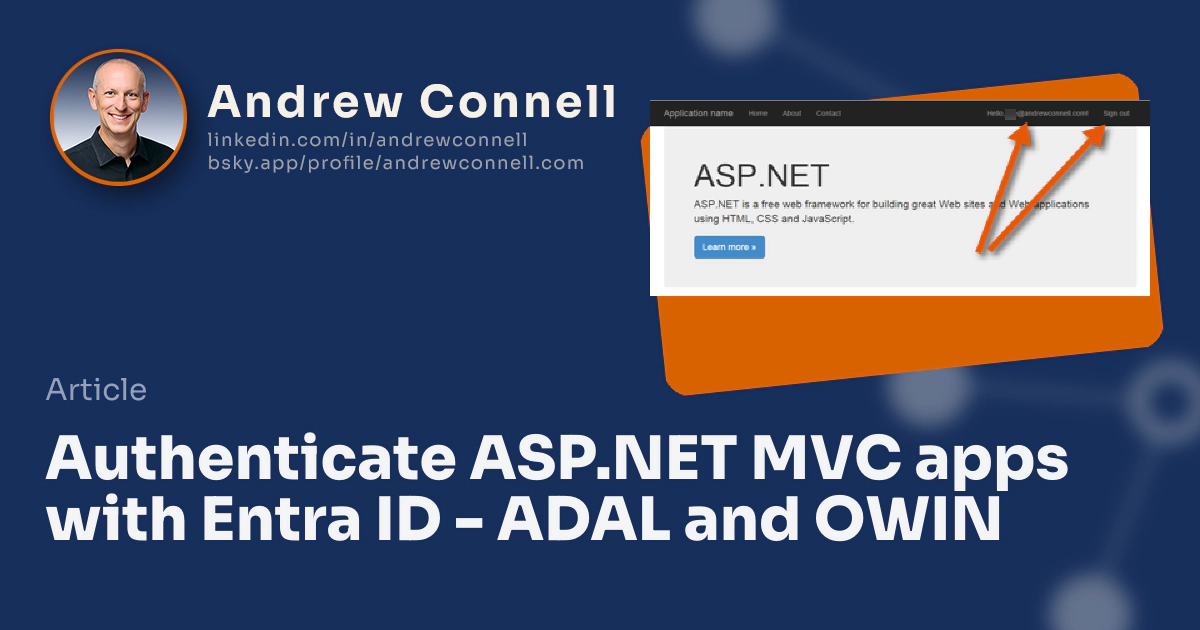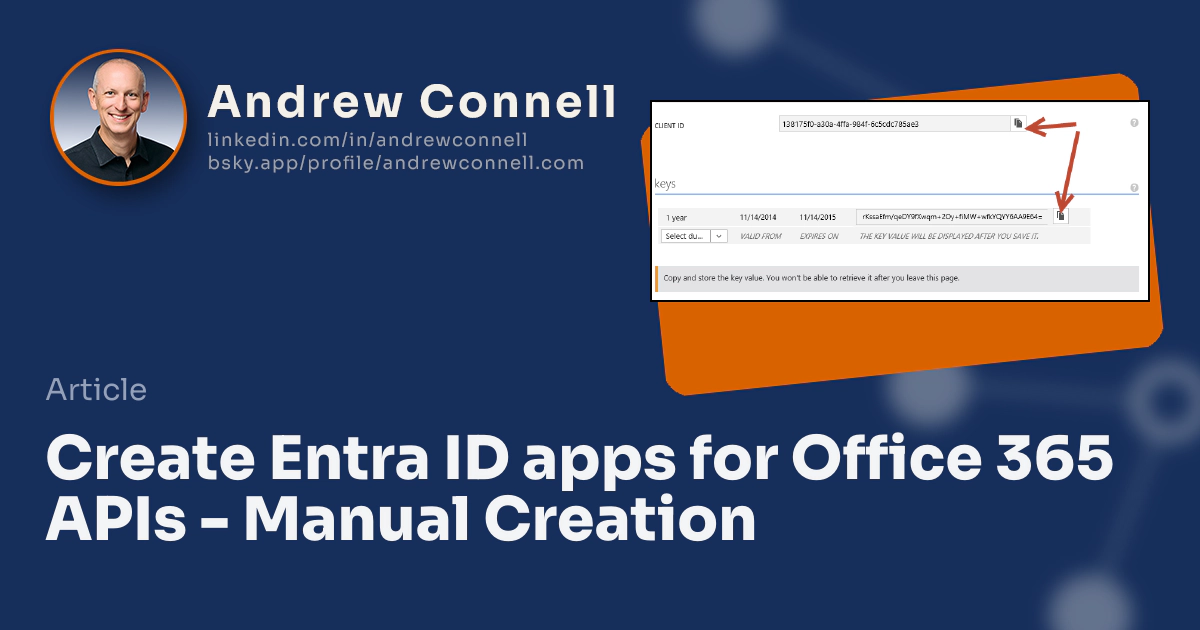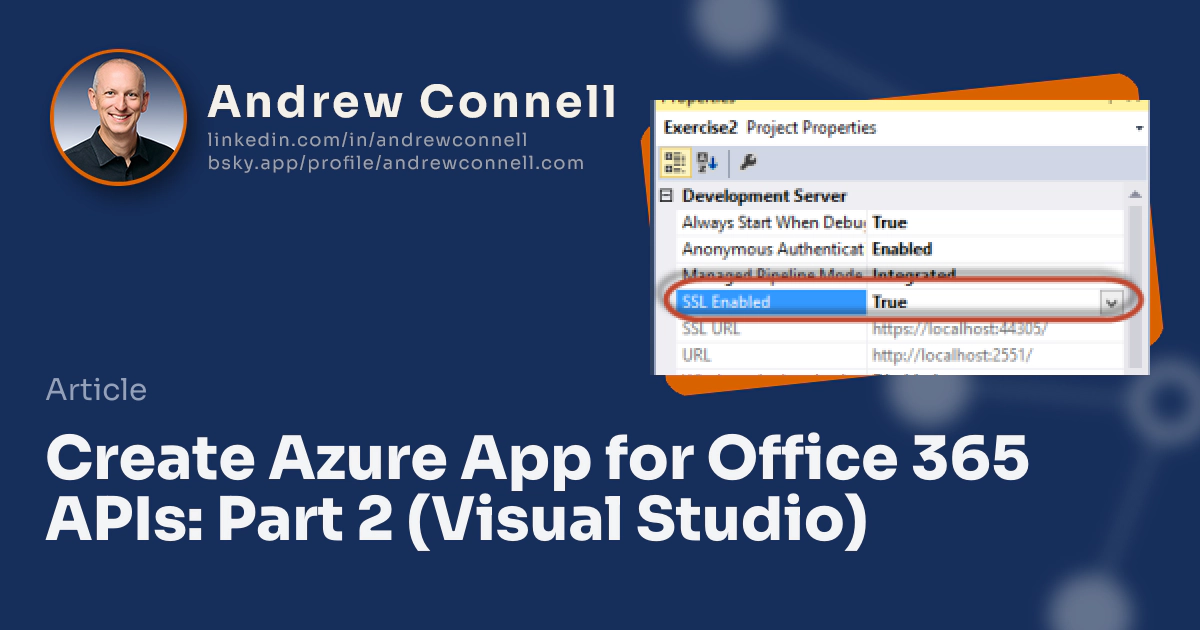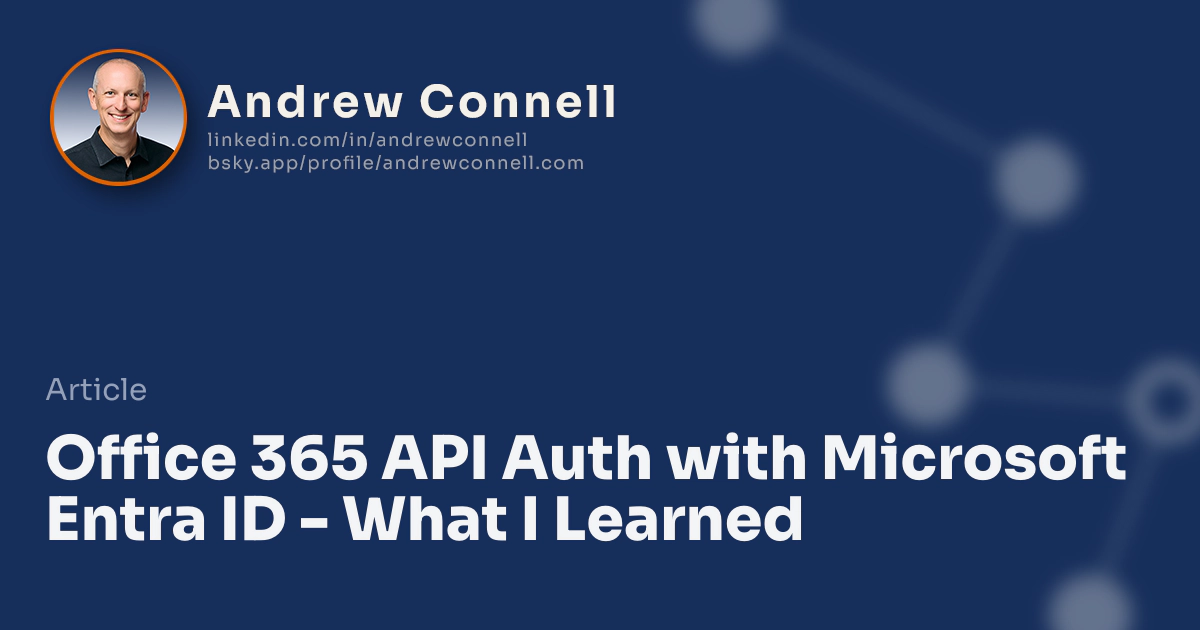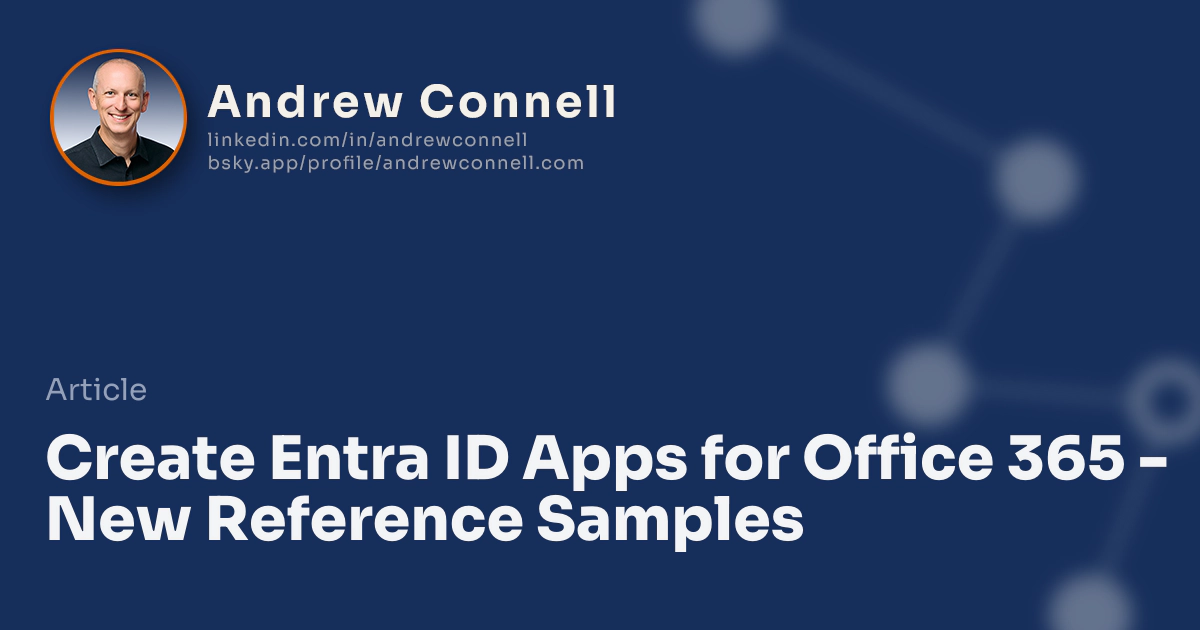Azure Active Directory Is Now Microsoft Entra ID
In July 2023, Microsoft announced that Azure AD is Becoming Microsoft Entra ID. This is only a naming change.
Webinar: Learn about the Microsoft 365 Dev Associate cert & MS-600 exam with me
Late last year, Microsoft introduced a new certification for developers working in the Microsoft 365 space. The Microsoft 365 Certified: Teams Application Developer Associate is intended to measure & certify someone can “design, build, test, and maintain applications and solutions that are optimized for the productivity and collaboration needs of organizations using the Microsoft 365 platform”.
In order to achieve this certification, you must pass a single exam: Exam MS-600: Building Applications and Solutions with Microsoft 365 Core Services.
Read moreBlog: Leverage Custom Permissions in Entra ID Applications
In my last post, Securing an Azure Function App with Entra ID - Works with SharePoint Framework!, I showed how you can secure a REST API deployed as an Azure Function App using Microsoft Entra ID. This comes in quite handy when you want to secure some custom server-side business logic that’’s called from a SharePoint Framework (SPFx) client-side solution. The SPFx docs show how to use APIs with permissions to the Microsoft Graph. This post will explain how to add custom permissions to the AzureAD application that is used to secure your Azure Function.
Read moreBlog: Securing an Azure Function App with Entra ID - Works with SharePoint Framework!
I recently published a new chapter in my Mastering the SharePoint Framework on-demand course for developers that included a section that showed how to call a REST API deployed using an Azure Function App and secured with Entra ID from the SharePoint Framework. When I was working on this chapter, it felt like the process of configuring an Azure Function App to be secured with Entra ID was harder and more complex than it should have been. Specifically, some of the things you do aren’t explained as well… so I decided to blog about it here!
Read moreBlog: Beware of Declarative Permissions in SharePoint Framework Projects
Developers can declare permissions in SharePoint Framework projects, but it isn’t a good idea. In this article I explain why and suggest a better approach.
Read moreBlog: Mastering the SharePoint Framework Sprint 13 Published with over 3hrs of Microsoft Graph & Entra ID Lessons!
I’m excited to share this latest update to my course, Mastering the SharePoint Framework for developers. Today’s update, packaged as sprint 13, includes two new chapters and a few updates… and it’s a huge release… the biggest yet adding over 3 hours of new content! Sprint 13 also marks a milestone: the Fundamentals Bundle of the course is now content complete! This means all planned chapters are now published. I will continue to make edits to existing chapters updating content when circumstances warrant, but at this time no new chapters or lessons are planned.
Read moreBlog: Node, TypeScript, AzureAD & O365 API Apps on Raspberry Pi
At Microsoft Build and Ignite, a Node.js web app demo integrated TypeScript, AzureAD, ADAL, & Office 365 APIs to run on any platform.
Read moreBlog: Auth flow options in Microsoft Entra ID for Office 365 APIs
Explore the Client Credentials Grant Flow for Microsoft Entra ID - perfect for service apps with no user interaction.
Read moreBlog: ADAL JS & CORS with Office 365 APIs (Files & SharePoint)
Microsoft introduced ADAL JS, a library supporting OAuth2 implicit flow, allowing client-side solutions to leverage Microsoft Entra ID for authentication.
Read moreBlog: Understanding Microsoft Entra ID, OAuth2 & OpenID Connect
As an app developer, I share my interest in Microsoft Entra ID (formerly Azure AD) & OpenID Connect for app auth. Join my Pluralsight course to learn more.
Read moreBlog: Understanding Microsoft Entra ID OAuth2 authentication flows
Blog post discussing three OAuth2 authentication flows supported by Microsoft Entra ID: Authorization Code, Client Credentials, and Implicit Grant.
Read moreBlog: Demystifying the Authentication Dance for Office 365 APIs
The authentication dance can be the hardest part of working with Office 365 APIs. Check out the Pluralsight course on authentication and discovery.
Read moreBlog: Sneak Peek at Upcoming Microsoft Entra ID Portal Updates
I discovered changes in the Azure portal Active Directory applet while getting screenshots, later clarified as hints of future updates.
Read moreBlog: Microsoft Entra ID - single vs. multi-tenant differences
Microsoft Entra ID (formerly Azure AD), supports two types of application authentication configurations - single and multi-tenant. Learn what’s different.
Read moreBlog: Entra ID and ASP.NET MVC - Understanding ADAL and OWIN
Learn from my experience as I share tips & insights on how to authenticate and obtain access tokens for Office 365 APIs.
Read moreBlog: Authenticate ASP.NET MVC apps with Entra ID - ADAL and OWIN
Walkthrough leveraging Microsoft Entra ID Authentication Library & Open Web Interface for .NET to offload authentication to Microsoft Entra ID for web apps.
Read moreBlog: Get OAuth2 Access Tokens Microsoft 365 with Entra ID
I discuss the importance of having a OAuth2 access token for Microsoft 365 and explain how to obtain it using Microsoft Entra ID.
Read moreBlog: Create Entra ID apps for Office 365 APIs - Manual Creation
Learn to manually create a Microsoft Entra ID app for Office 365 integration with Andrew Connell’s step-by-step guide.
Read moreBlog: Create Azure App for Office 365 APIs: Part 2 (Visual Studio)
The second post in a three-part series on creating an Azure app for Office 365 APIs using a wizard in Visual Studio 2013
Read moreBlog: Office 365 API Auth with Microsoft Entra ID - What I Learned
My site offers tips and insights on Microsoft Entra ID and authentication for Office 365 APIs to help fellow developers navigate identity complexities.
Read moreBlog: Create Entra ID Apps for Office 365 - New Reference Samples
Microsoft released Research Project Code Sample on OfficeDev Github, showcasing best practices for creating apps with Office 365 & SharePoint Online.
Read more