Stop wasting time guessing
Master Microsoft Teams app development with confidence in just days
Frustrated with Microsoft's confusing SDK guidance and scattered documentation when trying to build Microsoft Teams apps?
You're not alone. Too many developers waste hours navigating Microsoft's contradictory tooling recommendations and incomplete examples, only to hit dead ends when building production-ready solutions. But it doesn't have to be this way.
Here's what most developers miss about Microsoft Teams... 🤔
Everyone talks about chatbots and AI agents for Teams. But if you want a quick win when building apps inside your organization, Microsoft Teams is a perfect spot for your next enterprise or line of business web app.
Why? Because it runs right inside the Teams client. You immediately get a thick desktop client, native tablet and mobile clients, and web access—all without building separate applications. 😮
Your app can be pinned to the left rail just like the Calendar or Chat app, giving you a full immersive experience. Teams admins can install and push these apps to all employees or specific groups automatically. Think about your time reporting, sales dashboards, or department-specific tools for different groups in your organization.
The best part? These are just web apps that surface in Teams as an iframe. You host them wherever you want—they don't get deployed to Teams or Microsoft 365. The only thing you deploy to Teams is a manifest: a zip file containing three files that tells Teams about your app and two images for branding.
That's what this live workshop by Andrew Connell, Learn Microsoft Teams App Development, will teach you how to do!
Whether you're looking to:
- Build enterprise web apps that run inside Microsoft Teams without separate deployments
- Understand tabs, dialogs, and single sign-on for Teams apps
- Learn which Microsoft Teams SDKs to actually use (despite Microsoft's confusing guidance)
- Master data storage options and deployment strategies for production apps
- Create channel tabs, group chat tabs, and personal apps with confidence
- Leverage your existing web development skills in the Microsoft 365 ecosystem
- Get your line of business apps in front of users where they already work
This course covers it all. You'll get:
- Complete understanding of the Microsoft Teams app development model and manifest configuration
- How to set up your complete development environment and toolchain
- Best practices for building client-side web parts and custom property panes
- Hands-on experience building channel tabs, group chat tabs, and personal tabs
- Real-world patterns for implementing single sign-on and authentication
- Best practices for data storage, deployment strategies, and CDN hosting
- Deep dive into dialogs for capturing user input
- Developer tooling setup and troubleshooting techniques
- Production-ready development practices you can apply immediately
This workshop is tailored for web developers and enterprise developers aiming to deliver business solutions through Microsoft Teams.
By attending, you'll gain the expertise to create professional Teams apps that leverage modern web development practices and deliver real value to your organization without the complexity of managing multiple client applications.
Andrew has a commanding knowledge of MS Teams development. His demos included fully developed solutions that will be a tremendous help to our company as a reference for how to implement Teams apps, message extensions, and bots. I appreciated Andrew's regular checks of our understanding of the material and his offers to resolve any questions or difficulties.
Chad Vice
Sr. Software Engineer
 Nelnet
Nelnet
What you need to get started developing with the Microsoft Teams apps and tabs faster
Learn faster, build smarter, and become an irreplaceable expert.
Step-by-step, real-world live training
Recordings availableFollow a structured path with live teaching, demos, and interactive discussions in each each session. Build your skills with a focus on real applications — not just theory.
Extended access to content
Buy once, extended access. Access all live sessions, recordings, and program materials to revisit and learn at your own pace.
Exclusive access to source code & resources
Get all the demo projects source code to learn, practice, and reference—saving you hours of coding time with ready-to-use examples.
Supportive community of developers
Join a private space in Voitanos Learn exclusively for students. Collaborate, ask questions, and gain priority access to Q&A sessions with Andrew Connell.
The Accelerator opened my eyes to a myriad of opportunities and tools that I hadn't explored before, expanding my repertoire and providing me with a richer toolbox for tackling client challenges. The course not only reinforced my existing skills but also unearthed new avenues for creativity and innovation in the Teams app landscape. It's amazing how a bit of exploration can exponentially broaden the horizons of what's possible. Learning together is incredibly valuable! This is not directly related to Teams dev, but is more about the way the course was structured. The world of developing apps for Microsoft Teams is complex, and the 'road' is very winding. I highly recommend joining this Accelerator if you get the opportunity. Engaging in conversations with peers allows for the exchange of ideas and perspectives, leading to a more comprehensive understanding of the subject matter.

Eli Schei
Senior Consultant
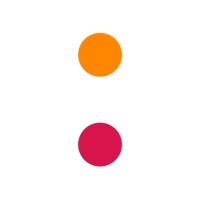 Point Taken AS
Point Taken ASWhen it comes to Microsoft 365 development you won't find a better instructor, mentor, or subject matter expert than Andrew Connell. If one exists, they aren't teaching a class! If you want to learn how to develop solutions in Teams using the toolkit, then this is the class for you. Andrew does an amazing job teaching this material. The website is good, the modules work, and it’s all very professionally delivered. I knew going in that it was going to be a challenge, however, the course materials did a great job of helping me understand and complete each module successfully.

Andrew Burns
SharePoint & Office 365 Developer, Project Manager
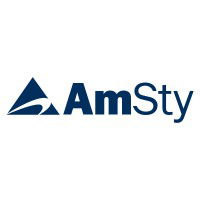 AmSty
AmStyI have followed Andrew for years whether it was through his podcasts, presenting at conferences, or through his Mastering the SPFx course. The Microsoft Teams App Dev Accelerator Course was my first opportunity to participate in an online weekly course led by Andrew Connell. His depth and breadth of topics covered in the course were extensive and deep and his explanation was clear and concise in a way I could understand. He was open to answering any question related to Teams App Development or scenarios pertaining to it. The course syllabus had a logical weekly progression in terms of difficulty and complexity. I also enjoyed the occasional participation from my fellow students. If you want to learn the ABC's of Teams App Development then I highly recommend taking this course.

Joe Botelho
Microsoft 365 Developer, Web Services Manager
The Program Agenda
Your path to Microsoft Teams App Development mastery
Session Breakdown
1
Workshop kickoff & Teams app introduction
- Workshop kickoff, logistics, and how to get the most from the workshop
- Microsoft Teams apps 101: What they are and how to extend Teams
- Understand the Teams app development model, manifest, and deployment options
2
Set up your development environment
- Configure your Microsoft Teams tenant for development and debugging
- Set up your complete development environment with Node.js and the Microsoft 365 Agents Toolkit (ATK) for VS Code
- Learn fundamental Teams app concepts, project structure, and development workflow
- Navigate Microsoft's confusing SDK landscape and learn which tools to actually use
3
Personal apps, channel, and group chat tabs
- Master creating personal tabs that appear in the Teams left rail
- Build full single-page applications that run inside Microsoft Teams
- Implement configurable tabs with settings pages
4
Inherit Teams client theme and leverage Teams JS
- Have your apps and tabs use the same theme as the Teams client (light/dark/high contrast)
- Learn how to use the Teams JS library in your client-side app to interface with the Teams Client
5
Use the Teams SDK for client and server-side scenarios
- Learn how to leverage the Teams SDK to create rich client-side and server-side solutions
- Create server-side functions and securely call them from your client-side app
6
Deployment strategies & production apps
- Package and deploy your Teams app with best practices for versioning
- Configure CDN hosting for static assets and production optimization
- Learn tenant-wide deployment and app catalog management
7
Exploit modal dialogs for data presentation and capture
- Create dialogs to capture user input and display information
- Launch dialogs from tabs and handle user interactions
- Build Adaptive Cards and custom forms within task modules
8
Single sign-on and authentication
- Understand the Teams authentication flow and Nested App Authentication (NAA)
- Implement single sign-on (SSO) for seamless user authentication and token acquisition
- Access Microsoft Graph and other APIs on behalf of users
9
Resource Specific Consent and Teams APIs
- Learn how to delegate permission management with Resource Specific Consent (RSC)
- Use the Teamwork endpoints to send notifications to other users (Activity app)
10
Data storage options & best practices
- Evaluate data storage options for Teams apps: SharePoint, OneDrive, Azure, external APIs
- Implement data access patterns and security considerations
- Choose the right storage solution for your app requirements
11
Advanced manifest and project toolchain configuration options
- Deep dive into the Teams app manifest and configuration options
- Customizing the build toolchain and ATK project actions
12
Troubleshooting, debugging, tips and tricks
- Common development pitfalls and how to avoid them
- Debugging techniques for Teams apps running in different clients
- Office hours to get answers to your questions and catch up on homework
Workshop Schedule
Choose from the 1-week workshop, or double your learning with the 2-week option!
Part 1 schedule: Day 1 (TBD)
Part 2 schedule: Day 1 (TBD)
Part 1 Agenda
Session 1 | Session 2 | |
|---|---|---|
Day 1 (TBD) | Workshop kickoff & Teams app introduction11:00 - 12:30 pm ET 90 min | Set up your development environment1:00 - 2:30 pm ET 90 min |
Day 2 (TBD) | Personal apps, channel, and group chat tabs11:00 - 12:30 pm ET 90 min | Inherit Teams client theme and leverage Teams JS1:00 - 2:30 pm ET 90 min |
Day 3 (TBD) | Use the Teams SDK for client and server-side scenarios11:00 - 12:30 pm ET 90 min | Deployment strategies & production apps1:00 - 2:30 pm ET 90 min |
Part 2 Agenda
Session 1 | Session 2 | |
|---|---|---|
Day 1 (TBD) | Exploit modal dialogs for data presentation and capture11:00 - 12:30 pm ET 90 min | Single sign-on and authentication1:00 - 2:30 pm ET 90 min |
Day 2 (TBD) | Resource Specific Consent and Teams APIs11:00 - 12:30 pm ET 90 min | Data storage options & best practices1:00 - 2:30 pm ET 90 min |
Day 3 (TBD) | Advanced manifest and project toolchain configuration options11:00 - 12:30 pm ET 90 min | Troubleshooting, debugging, tips and tricks1:00 - 2:30 pm ET 90 min |
Andrew Connell is the man. I loved his Microsoft Teams AppDev cohort group that he set up. I had a ton of questions throughout the course and it was very comforting to know that I had this expert and group to get answers to my questions. Most of the time Andrew knew the answer off the top of his head. When he didn't, he knew where to go, how to find the answer, and how to teach me how to find the answer. I love all of that! His demos were very good, easy to follow, and ask questions along the way. We can also ask questions slightly related and even unrelated questions to the current topics we covered. That's the point of the cohort - you have a group that you can collaborate with who are happy to help you, including but not just limited to Andrew! I also loved Andrew's responsiveness. Several times he answered my questions thoroughly faster than his original promise of a 24-hour turn-around. Overall I love that I have a community to go to going forward, even after the course! I can't thank you enough Andrew! I hope others continue to join your group going forward!

Jono Duncan
Developer
 JourneyTEAM
JourneyTEAMYour instructor
Andrew Connell
Learn Microsoft Teams development from a Microsoft MVP & Microsoft 365 Expert
Andrew Connell is a 22-year Microsoft MVP and a long-time web developer who's worked with every SharePoint development model going back to SharePoint Portal Server 2003. His work with Microsoft Teams application development and Microsoft dates back to 2019 when Microsoft 365 hired him to create self-paced learning modules, published to Microsoft Learning, for developers to prepare for the MS-600 exam (now retired).
Andrew's taken all this experience, knowledge, guidance and packed it into this unique learning experience, Microsoft Teams App Development Accelerator. Learn the Microsoft Teams app development over multiple weeks consisting of of theory, explanations, demos and asynchronous coaching in a collaborative experience!
Learn when the next class is scheduled
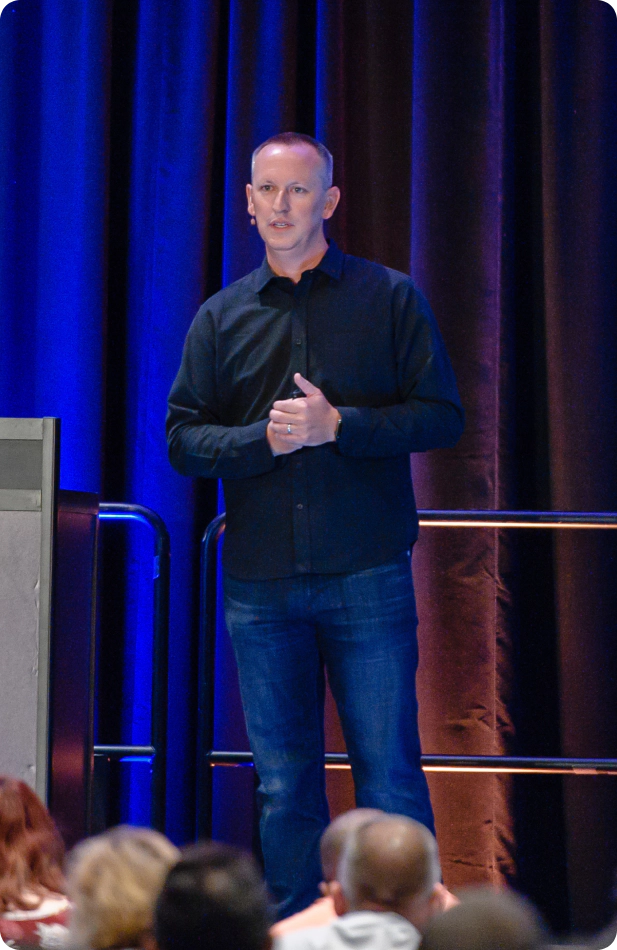
Pricing
Invest in your developer career
Choose the perfect package to learn Microsoft Teams app development!
Flexible options to match your budget and learning needs.
Part 1 (3 days)
Ideal for developers looking to get started building Teams apps, create tabs, implement single sign-on, and deploy solutions.
- Live instruction, demos, and discussions
- Access to the live session recordings for 8 weeks
- Optional homework via self-paced on-demand instructor-led demos
- Download code demos
- Access to student-only community (Voitanos Learn)
- Six (6) live 90-minute sessions over 3 days
Total: 6 sessions, 9 hours of live instruction
Part 1 + Part 2 (6 days)
Perfect for developers who want comprehensive coverage of Teams tabs, advanced configuration, data storage strategies, and production deployment.
- Includes everything in Part 1
- Live instruction, demos, and discussions
- Access to the live session recordings for 8 weeks
- Optional homework via self-paced on-demand instructor-led demos
- Download code demos
- Access to student-only community (Voitanos Learn)
- Additional 6 live 90-minute sessions 3 days
Total: 12 sessions, 18 hours of live instruction!